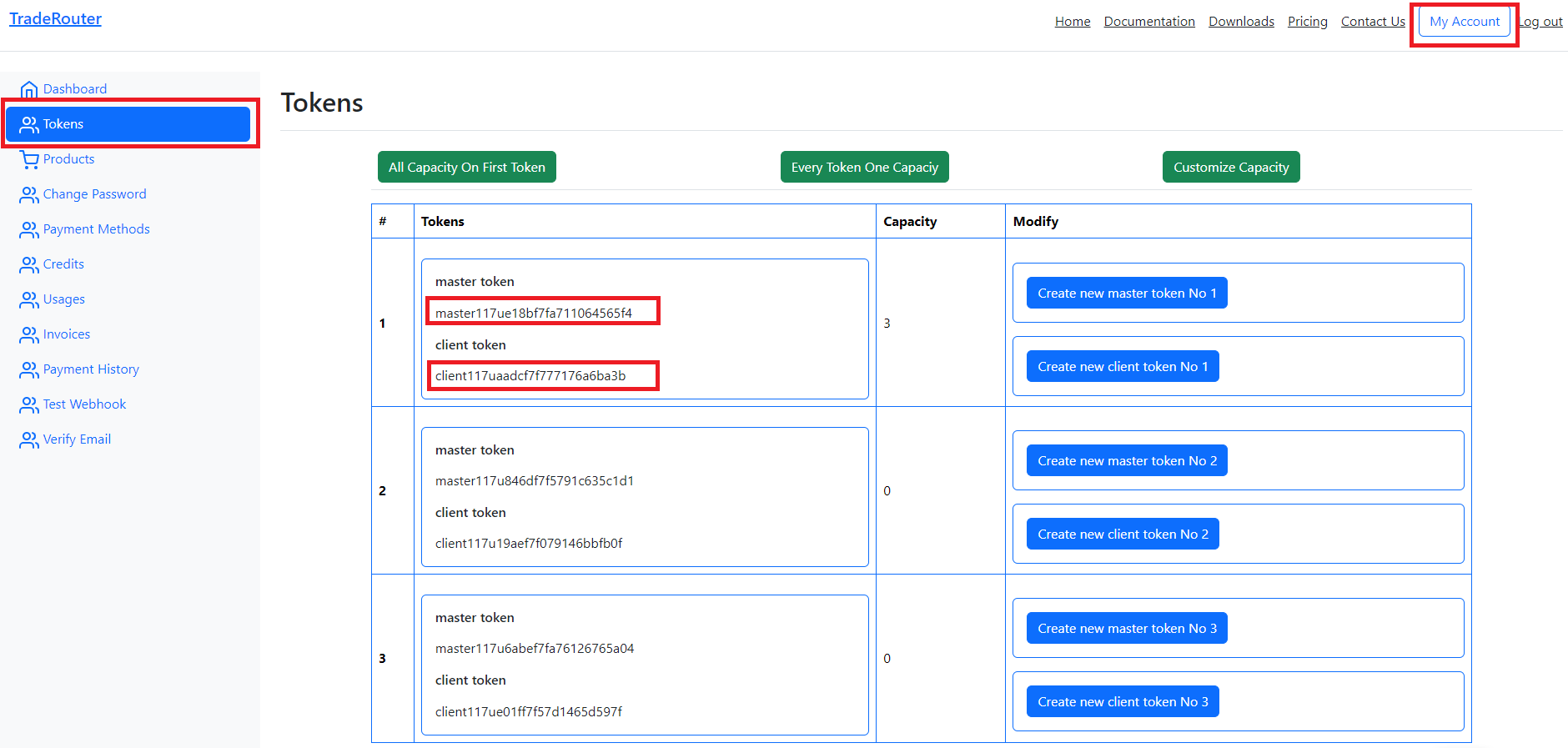Set Up Account
On this page
Set Up Account
You need a Trading Router account before you can send Tradingview alerts to MT5, MT4 and NinjaTrader 7/8
1. Create Account
On TradingRouter website, click Sign Up to create a TradingRouter account.
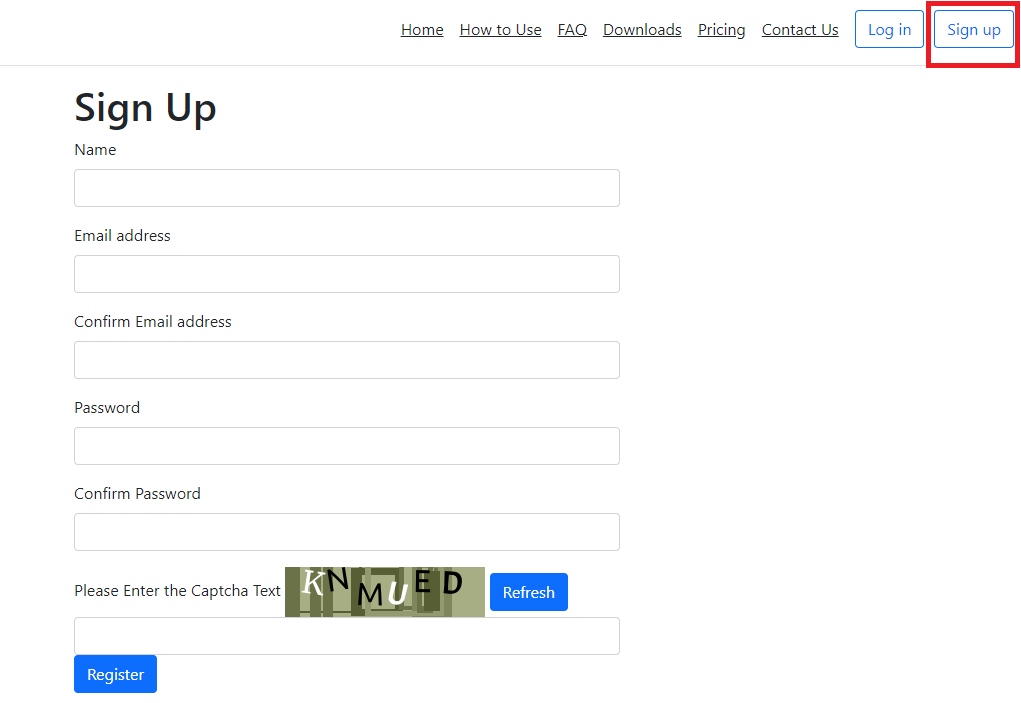
2. Start Trial
2.1 Choose a Plan to Trial
In My Account => Products, click "Basic Plan" or "Advanced Plan" to start a plan
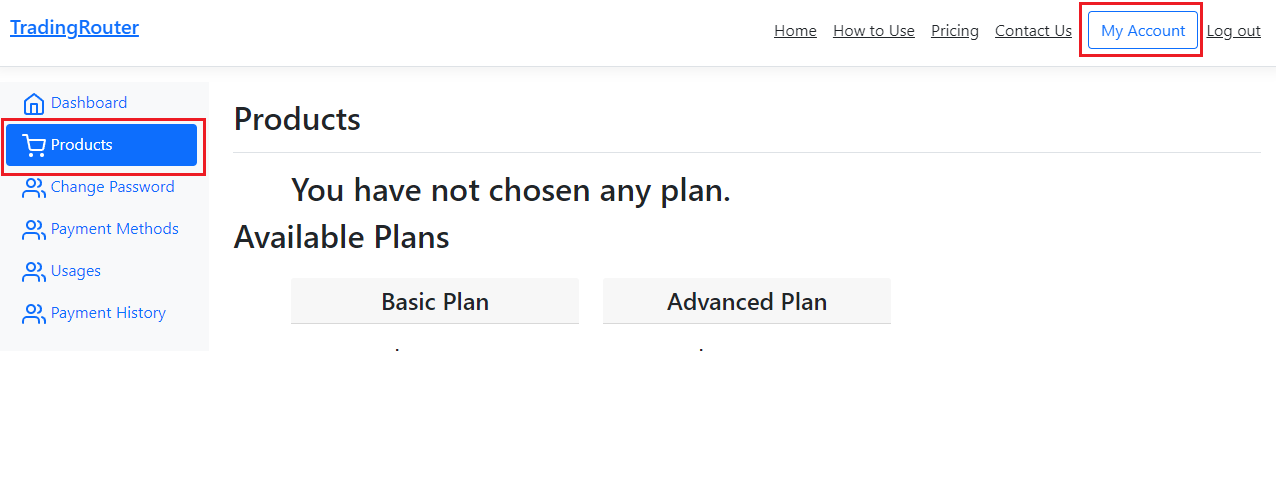
2.2 Master token and Client Token
In My Account => Tokens, you will find master token and client token. Master token starts with "master", client token starts with "client". Check Manage Tokens to read more about tokens.