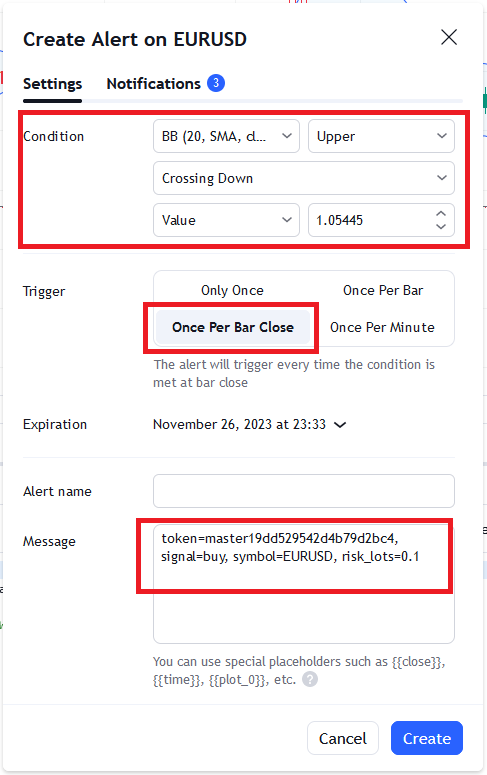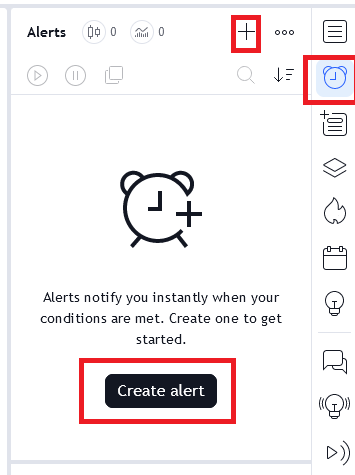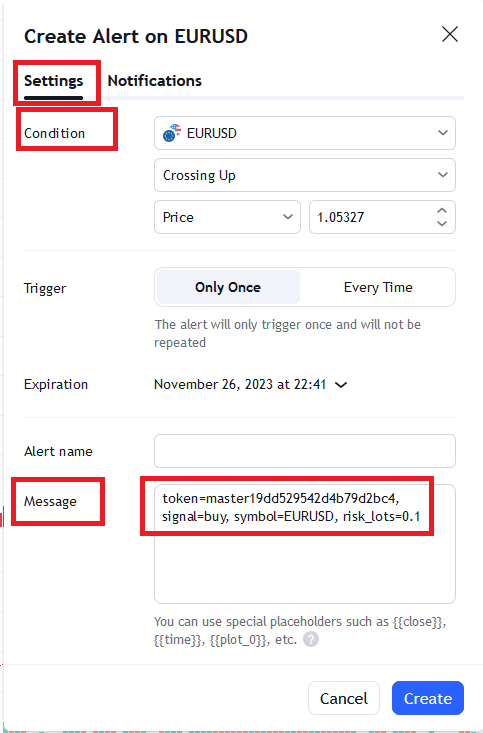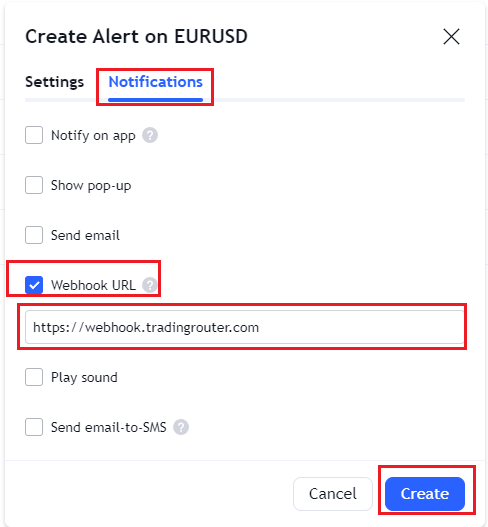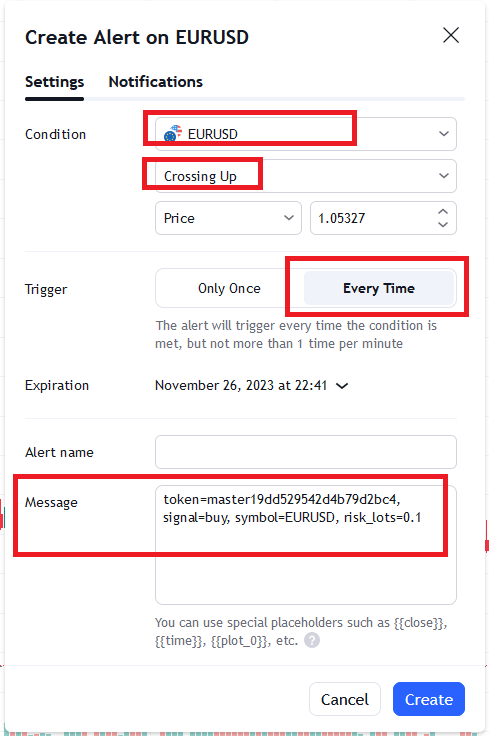Set up Tradingview Alert Without Coding
Tradingview setup
On your tradingview page, click the alert icon, then click the "Create alert" button or click the plus sign to creat a new alert
On the Settings tab of the pop up window, set Condition and Message. The message should follow TradingRouter Syntax
On the Notifications tab, check Webhook URl, put https://webhook.tradingrouter.com
Now whenever Tradingview generates an alert, Trading Router will forward Tradingview alert to MT4 (MT5, NinjaTrader 7/8) in less than one second.
Examples
Put "Bollinger Bands" indicator on the chart, then you can choose BB (Bollinger Bands) in the Condition
On every bar close, if the Upper band of Bollinger Bands crosses down 1.05445, the message "token=master19dd529542d4b79d2bc4, signal=buy, symbol=EURUSD, risk_lots=0.1" will be sent to your MT4/5, and your MT4/5 will buy 0.1 lot of EURUSD