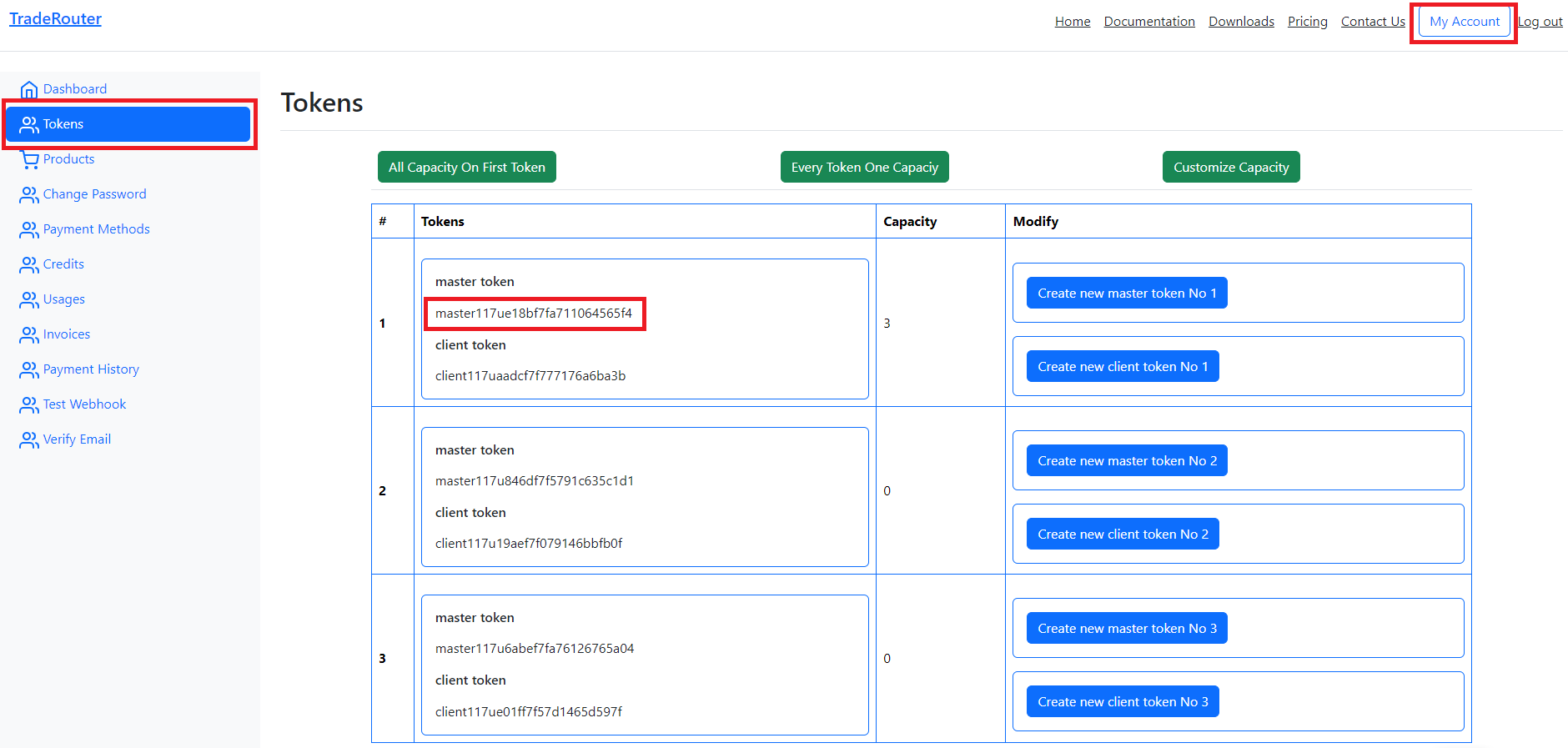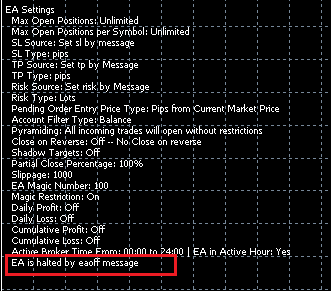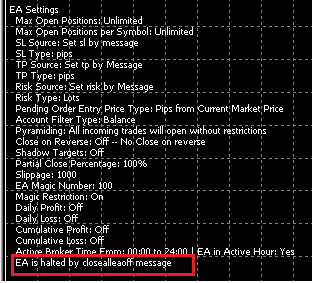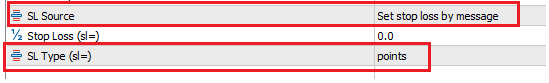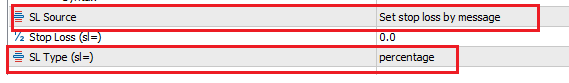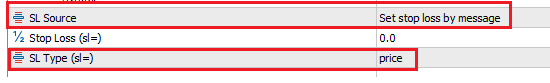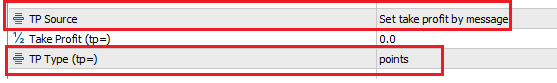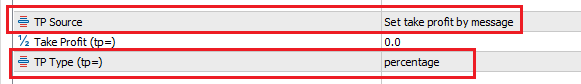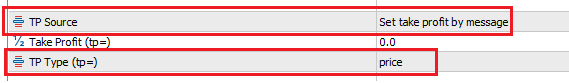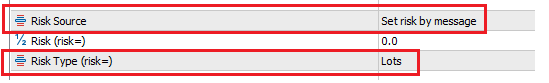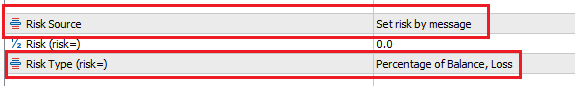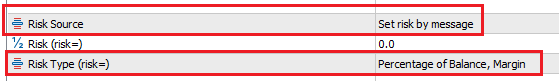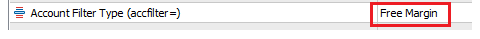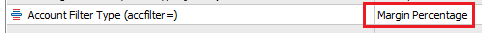Syntax for MetaTrader 4/5
Syntax is the set of rules for constructing proper alert messages for sending alert from Tradingview to MT5 MT4.
A message is constructed by fields. A field is a parameter-value pair connected by "=". Fields are separated by ",". You can put no space or a few spaces after "," to make message clear to read.
Every message must have a token field which is the master token, you can get your master token on your TradingRouter Dashboard
Here are some syntax examples:
- token=master19dd527245b2b99d2bc4,signal=buy,symbol=EURUSD,risk_lots=0.1
- token=master19dd527245b2b99d2bc4, signal=sell,symbol=EURUSD, risk_lots=0.1, sl_pips=100
- token=master19dd527245b2b99d2bc4,signal=closelong, symbol=EURUSD
Market Orders
Syntax for market orders such as buy and sell
buy
Place a buy order at the market price. Usually this order will be filled immediately.
If you use the advanced trid= parameter feature, the position created by this buy command will have a trid. You can later identify this position by the trid.
- long
- bull
- bullish
- token=master19dd527245b2b99d2bc4, signal=buy, symbol=EURUSD, risk_lots=0.1
- token=master19dd527245b2b99d2bc4, signal=buy, symbol=AUDUSD, risk_pct_bal_loss=3, sl_pips=100
- token=master19dd527245b2b99d2bc4, signal=buy, symbol=EURJPY, risk_cncy_amt=200, sl_pct=3
- token=master19dd527245b2b99d2bc4, signal=buy, trid=buy_001, symbol=EURUSD, risk_lots=0.1 (note: create EURUSD a long position whose trid is buy_001)
sell
Place a sell order at the market price. Usually this order will be filled immediately.
If you use the advanced trid= parameter feature, the position created by this sell command will have a trid. You can later identify this position by the trid.
- short
- bear
- bearish
- token=master19dd527245b2b99d2bc4, signal=sell, symbol=EURUSD, risk_lots=0.1
- token=master19dd527245b2b99d2bc4, signal=sell, symbol=AUDUSD, risk_pct_bal_loss=3, sl_pips=100
- token=master19dd527245b2b99d2bc4, signal=sell, symbol=EURJPY, risk_cncy_amt=200, sl_pct=3
- token=master19dd527245b2b99d2bc4, signal=sell, trid=sell_001, symbol=EURUSD, risk_lots=0.1 (note: create a EURUSD short position whose trid is sell_001)
slippage=
Set the maximum allowed slippage points of the trade (Please note, it is points instead of pips, please check MT4/5 Pips Points to see how to find the value of one point for a symbol). This parameter is only used for market order
- token=master19dd527245b2b99d2bc4, signal=buy, symbol=EURUSD, risk_lots=0.1, slippage=10
- token=master19dd527245b2b99d2bc4, signal=closeall, symbol=EURUSD, slippage=20
spread=
Enter the position only if the spread is equal or less than the specified points (Please note, it is points instead of pips, please check MT4/5 Pips Points to see how to find the value of one point for a symbol). This parameter is only used for market order
- token=master19dd527245b2b99d2bc4, signal=buy, symbol=EURUSD, risk_lots=0.1, spread=10 (note: create EURUSD long position only if the spread of EURUSD is equal or less than 10 points.)
eaoff
Halts the TradingRouter EA. If the EA is halted, incoming signals will not be processed.
- token=master19dd527245b2b99d2bc4,signal=eaoff
eaon
Reactivates the TradingRouter EA from halt.
- token=master19dd527245b2b99d2bc4,signal=eaon
symboloff
Disable one symbol.
- token=master19dd527245b2b99d2bc4,signal=symboloff, symbol=EURUSD
note: this command will disable the symbol EURUSD, any following commands regarding EURUSD will be ignored.
symbolon
Reactive one symbol. After a symbol is disabled by symboloff, you can use symbolon to reactivate the symbol
- token=master19dd527245b2b99d2bc4,signal=symbolon, symbol=EURUSD
note: this command will reactive the symbol EURUSD, any following commands regarding EURUSD will work.
clrallsymbol
Reactive all symbols. This command will reactivate all symbols which have been disabled by symboloff.
- token=master19dd527245b2b99d2bc4,signal=clrallsymbol
closeall
Close all positions and delete all pending orders, regardless of symbol
If you use the advanced trid= parameter feature, only positions/orders whose trid is the same as the trid in this message will be closed/deleted
Plesae note, if you don't use trid in closeall, then all positions/orders will be closed/deleted, regardless of whether a position has a trid or has no trid.
If you use the advanced Close Profit/Loss feature, only positions whose profit/loss is equal to or more than profit_filter/profit_filter_pct/loss_filter/loss_filter_pct will be closed. Pending orders will not be affected by profit_filter/profit_filter_pct/loss_filter/loss_filter_pct, because pending orders do not have profit or loss.
If Magic Restriction is On, only the positions and orders created by TradingRouter EA will be closed and deleted.
If Magic Restriction is Off, all positions and orders (including positions and orders created manually or by other EAs) will be closed and deleted.
This command will only work if symbol= is the same symbol where TradingRouter EA is running on. If TradingRouter EA is running on EURUSD, then you should set symbol=EURUSD
- token=master19dd527245b2b99d2bc4,signal=closeall,symbol=EURUSD (note: if TradingRouter is running on EURUSD chart, then all positions and pending orders will be closed and deleted.)
- token=master19dd527245b2b99d2bc4, signal=sell, trid=t_001, symbol=GBPUSD, risk_lots=0.1
- token=master19dd527245b2b99d2bc4, signal=buy, trid=t_001, symbol=AUDUSD, risk_lots=0.1
- token=master19dd527245b2b99d2bc4, signal=sell, trid=t_002, symbol=GBPUSD, risk_lots=0.2
- token=master19dd527245b2b99d2bc4, signal=buy, trid=t_002, symbol=CADUSD, risk_lots=0.2
- token=master19dd527245b2b99d2bc4, signal=sell, symbol=GBPUSD, risk_lots=0.3
- token=master19dd527245b2b99d2bc4, signal=buy, symbol=AUDUSD, risk_lots=0.3
- token=master19dd527245b2b99d2bc4,signal=closeall,symbol=EURUSD, trid=t_001 (note: if TradingRouter is running on EURUSD chart, then the first and second positions will be closed because their trid is t_001, which is the same as the trid in this closeall message. All other positions will keep open )
- token=master19dd527245b2b99d2bc4, signal=sell, trid=t_001, symbol=GBPUSD, risk_lots=0.1
- token=master19dd527245b2b99d2bc4, signal=buy, trid=t_001, symbol=AUDUSD, risk_lots=0.1
- token=master19dd527245b2b99d2bc4, signal=sell, trid=t_002, symbol=GBPUSD, risk_lots=0.2
- token=master19dd527245b2b99d2bc4, signal=buy, trid=t_002, symbol=CADUSD, risk_lots=0.2
- token=master19dd527245b2b99d2bc4, signal=sell, symbol=GBPUSD, risk_lots=0.3
- token=master19dd527245b2b99d2bc4, signal=buy, symbol=AUDUSD, risk_lots=0.3
- token=master19dd527245b2b99d2bc4,signal=closeall,symbol=EURUSD (note: if TradingRouter is running on EURUSD chart, all the 6 positions will be closed because there is no trid in the closeall message)
- token=master19dd527245b2b99d2bc4,signal=closeall,symbol=EURUSD, profit_filter=15
Note: If TradingRouter is running on EURUSD chart, all positions whose profit is more than $15 will be closed. Positions whose profit is less than $15 will not be closed. All pending orders will be deleted
- token=master19dd527245b2b99d2bc4,signal=closeall,symbol=EURUSD, profit_filter=15, trid=t1
Note: If TradingRouter is running on EURUSD chart, all positions whose profit is more than $15 and whose trid is t1 will be closed. Positions whose profit is less than $15 or whose trid is not t1 will not be closed. All pending orders will be deleted
- token=master19dd527245b2b99d2bc4,signal=closeall,symbol=EURUSD, profit_filter_pct=1.5
Note: If TradingRouter is running on EURUSD chart, all positions whose profit is more than 1.5% will be closed. Positions whose profit is less than 1.5% will not be closed. All pending orders will be deleted
- token=master19dd527245b2b99d2bc4,signal=closeall,symbol=EURUSD, loss_filter=20
Note: If TradingRouter is running on EURUSD chart, all positions whose loss is more than $20 will be closed. Positions whose loss is less than $20 will not be closed. All pending orders will be deleted
- token=master19dd527245b2b99d2bc4,signal=closeall,symbol=EURUSD, loss_filter_ptc=2.2
Note: If TradingRouter is running on EURUSD chart, all positions whose loss is more than 2.2% will be closed. Positions whose loss is less than 2.2% will not be closed. All pending orders will be deleted
closealleaoff
closealleaoff first runs closeall to close all positions and delete all pending orders, regardless of symbol, then it runs eaoff to halt the TradingRouter EA. If the EA is halted, incoming signals will not be processed.
closealleaoff treats trid= the same way as closeall. If you use the advanced trid= parameter feature, only positions/orders whose trid is the same as the trid in this message will be closed/deleted
Plesae note, if you don't use trid in closealleaoff, then all positions/orders will be closed/deleted, regardless of whether a position has a trid or has no trid.
closealleaoff treats Close Profit/Loss the same way as closeall. If you use the advanced Close Profit/Loss feature, only positions whose profit/loss is equal to or more than profit_filter/profit_filter_pct/loss_filter/loss_filter_pct will be closed. Pending orders will not be affected by profit_filter/profit_filter_pct/loss_filter/loss_filter_pct, because pending orders do not have profit or loss.
This command will only work if symbol= is the same symbol where TradingRouter EA is running on.
If TradingRouter EA is running on EURUSD, then you should set symbol=EURUSD.
If you don't have symbol= in message or symbol= is not the same as the symbol where TradingRouter EA is running on, then
no positions/orders will be closed/deleted and EA will not be off.
- token=master19dd527245b2b99d2bc4,signal=closealleaoff,symbol=EURUSD (note: if TradingRouter is running on EURUSD chart, then all positions and pending orders will be closed and deleted.)
closelong
Close all long positions of the specified symbol.
If you use the advanced trid= parameter feature, only positions whose trid is the same as the trid in this message will be closed
Plesae note, if you don't use trid in closelong, then all long positions of the symbol will be closed, regardless of whether a position has a trid or has no trid.
If you use the advanced Close Profit/Loss feature, only positions whose profit/loss is equal to or more than profit_filter/profit_filter_pct/loss_filter/loss_filter_pct will be closed.
If Magic Restriction is On, only the positions created by TradingRouter EA will be closed.
If Magic Restriction is Off, all positions (including positions created manually or by other EAs) will be closed.
- token=master19dd527245b2b99d2bc4,signal=closelong,symbol=EURUSD
- token=master19dd527245b2b99d2bc4, signal=buy, symbol=EURUSD, trid = t001,risk_lots=0.1
- token=master19dd527245b2b99d2bc4, signal=buy, symbol=EURUSD, trid = t002, risk_pct_bal_loss=3, sl_pips=100
- token=master19dd527245b2b99d2bc4, signal=buy, symbol=EURUSD, risk_cncy_amt=200, sl_pct=3
- token=master19dd527245b2b99d2bc4, signal=buy, trid=t001, symbol=EURUSD, risk_lots=0.1
- token=master19dd527245b2b99d2bc4,signal=closelong, trid = t001, symbol=EURUSD
Note:
In this example, closlong will close long positions whose symbol=EURUSD and trid=t001. The first and fourth positions have trid=t001, so the frist and fourth positions will be closed and other positions keep open
- token=master19dd527245b2b99d2bc4, signal=buy, symbol=EURUSD, trid = t001,risk_lots=0.1
- token=master19dd527245b2b99d2bc4, signal=buy, symbol=EURUSD, trid = t002, risk_pct_bal_loss=3, sl_pips=100
- token=master19dd527245b2b99d2bc4, signal=buy, symbol=EURUSD, risk_cncy_amt=200, sl_pct=3
- token=master19dd527245b2b99d2bc4, signal=buy, trid=t001, symbol=EURUSD, risk_lots=0.1
- token=master19dd527245b2b99d2bc4,signal=closelong, symbol=EURUSD
Note:
In this example, closlong does not have trid, so all the 4 positions will be closed regardless of whether they have trid or have no trid.
- token=master19dd527245b2b99d2bc4,signal=closelong,symbol=EURUSD, profit_filter=15
Note: All EURUSD long positions whose profit is eqaul to or more than $15 will be closed. If a EURUSD long position's profit is less than $15, it will not be closed.
- token=master19dd527245b2b99d2bc4,signal=closelong,symbol=EURUSD, profit_filter=15, trid=t1
Note: All EURUSD long positions whose profit is eqaul to or more than $15 and whose trid is t1 will be closed. If a EURUSD long position's profit is less than $15, it will not be closed. If a EURUSD long position's trid is not t1, it will also not be closed.
- token=master19dd527245b2b99d2bc4,signal=closelong,symbol=EURUSD, profit_filter_pct=1.5
Note: All EURUSD long positions whose profit is eqaul to or more than 1.5% will be closed. If a EURUSD long position's profit is less than 1.5%, it will not be closed.
- token=master19dd527245b2b99d2bc4,signal=closelong,symbol=EURUSD, loss_filter=15
Note: All EURUSD long positions whose loss is eqaul to or more than $15 will be closed. If a EURUSD long position's loss is less than $15, it will not be closed.
- token=master19dd527245b2b99d2bc4,signal=closelong,symbol=EURUSD, loss_filter_pct=1.5
Note: All EURUSD long positions whose loss is eqaul to or more than 1.5% will be closed. If a EURUSD long position's loss is less than 1.5%, it will not be closed.
closeshort
Close all short positions of the specified symbol.
If you use the advanced trid= parameter feature, only positions whose trid is the same as the trid in this message will be closed
Plesae note, if you don't use trid in closeshort, then all short positions of the symbol will be closed, regardless of whether a position has a trid or has no trid.
If you use the advanced Close Profit/Loss feature, only positions whose profit/loss is equal to or more than profit_filter/profit_filter_pct/loss_filter/loss_filter_pct will be closed.
If Magic Restriction is On, only the positions created by TradingRouter EA will be closed.
If Magic Restriction is Off, all positions (including positions created manually or by other EAs) will be closed.
- token=master19dd527245b2b99d2bc4,signal=closeshort, symbol=EURUSD
- token=master19dd527245b2b99d2bc4, signal=sell, symbol=EURUSD, trid = t001,risk_lots=0.1
- token=master19dd527245b2b99d2bc4, signal=sell, symbol=EURUSD, trid = t002, risk_pct_bal_loss=3, sl_pips=100
- token=master19dd527245b2b99d2bc4, signal=sell, symbol=EURUSD, risk_cncy_amt=200, sl_pct=3
- token=master19dd527245b2b99d2bc4, signal=sell, trid=t001, symbol=EURUSD, risk_lots=0.1
- token=master19dd527245b2b99d2bc4,signal=closeshort, trid = t001, symbol=EURUSD
Note:
In this example, closeshort will close short positions whose symbol=EURUSD and trid=t001. The first and fourth positions have trid=t001, so the frist and fourth positions will be closed and other positions keep open
- token=master19dd527245b2b99d2bc4, signal=sell, symbol=EURUSD, trid = t001,risk_lots=0.1
- token=master19dd527245b2b99d2bc4, signal=sell, symbol=EURUSD, trid = t002, risk_pct_bal_loss=3, sl_pips=100
- token=master19dd527245b2b99d2bc4, signal=sell, symbol=EURUSD, risk_cncy_amt=200, sl_pct=3
- token=master19dd527245b2b99d2bc4, signal=sell, trid=t001, symbol=EURUSD, risk_lots=0.1
- token=master19dd527245b2b99d2bc4,signal=closeshort, symbol=EURUSD
Note:
In this example, closeshort does not have trid, so all the 4 positions will be closed regardless of whether they have trid or have no trid.
- token=master19dd527245b2b99d2bc4,signal=closeshort,symbol=EURUSD, profit_filter=15
Note: All EURUSD short positions whose profit is eqaul to or more than $15 will be closed. If a EURUSD short position's profit is less than $15, it will not be closed.
- token=master19dd527245b2b99d2bc4,signal=closeshort,symbol=EURUSD, profit_filter=15, trid=t1
Note: All EURUSD short positions whose profit is eqaul to or more than $15 and whose trid is t1 will be closed. If a EURUSD short position's profit is less than $15, it will not be closed. If a EURUSD short position's trid is not t1, it will also not be closed.
- token=master19dd527245b2b99d2bc4,signal=closeshort,symbol=EURUSD, profit_filter_pct=1.5
Note: All EURUSD short positions whose profit is eqaul to or more than 1.5% will be closed. If a EURUSD short position's profit is less than 1.5%, it will not be closed.
- token=master19dd527245b2b99d2bc4,signal=closeshort,symbol=EURUSD, loss_filter=15
Note: All EURUSD short positions whose loss is eqaul to or more than $15 will be closed. If a EURUSD short position's loss is less than $15, it will not be closed.
- token=master19dd527245b2b99d2bc4,signal=closeshort,symbol=EURUSD, loss_filter_pct=1.5
Note: All EURUSD short positions whose loss is eqaul to or more than 1.5% will be closed. If a EURUSD short position's loss is less than 1.5%, it will not be closed.
closelongbuy
Close all long positions of the specified symbol and open a new long position of the specified symbol.
If you use the advanced trid= parameter feature, only positions whose trid is the same as the trid in this message will be closed.
If you use the advanced new_trid= parameter, the created long position will have a trid which is the same as new_trid
Plesae note, if you don't use trid in closelongbuy, then all long positions of the symbol will be closed, regardless of whether a position has a trid or has no trid.
trid and new_trid can be the same
If you use the advanced Close Profit/Loss feature, only positions whose profit/loss is equal to or more than profit_filter/profit_filter_pct/loss_filter/loss_filter_pct will be closed.
If Magic Restriction is On, only the positions created by TradingRouter EA will be closed.
If Magic Restriction is Off, all positions (including positions created manually or by other EAs) will be closed.
- token=master19dd527245b2b99d2bc4,signal=closelongbuy, symbol=EURUSD, risk_lots=0.5
- token=master19dd527245b2b99d2bc4,signal=closelongbuy, symbol=EURUSD, trid=t003, risk_lots=0.5
close all long EURUSD positions whose trid is t003. The new created EURUSD long position does not have trid
- token=master19dd527245b2b99d2bc4,signal=closelongbuy, symbol=EURUSD, trid=t003, new_trid=t006, risk_lots=0.5
close all long EURUSD positions whose trid is t003. The new created EURUSD long position's trid is t006
- token=master19dd527245b2b99d2bc4,signal=closelongbuy, symbol=EURUSD, new_trid=t006, risk_lots=0.5
close all long EURUSD positions regardless of trid. The new created EURUSD long position's trid is t006
- token=master19dd527245b2b99d2bc4,signal=closelongbuy, symbol=EURUSD, risk_lots=0.5
close all long EURUSD positions regardless of trid. The new created EURUSD long position does not have trid
- token=master19dd527245b2b99d2bc4,signal=closelongbuy, symbol=EURUSD, trid=t003, risk_lots=0.5, new_trid=t003
close all long EURUSD positions whose trid is t003. The new created EURUSD long position's trid is also t003
- token=master19dd527245b2b99d2bc4,signal=closelongbuy,symbol=EURUSD, risk_lots=0.5, profit_filter=15
Note: All EURUSD long positions whose profit is eqaul to or more than $15 will be closed. If a EURUSD long position's profit is less than $15, it will not be closed. A new long EURUSD position of 0.5 lots is created.
- token=master19dd527245b2b99d2bc4,signal=closelongbuy,symbol=EURUSD, risk_lots=0.5, profit_filter=15, trid=t1
Note: All EURUSD long positions whose profit is eqaul to or more than $15 and whose trid is t1 will be closed. If a EURUSD long position's profit is less than $15, it will not be closed. If a EURUSD long position's trid is not t1, it will also not be closed. A new long EURUSD position of 0.5 lots is created.
- token=master19dd527245b2b99d2bc4,signal=closelongbuy,symbol=EURUSD, risk_lots=0.5, profit_filter_pct=1.5
Note: All EURUSD long positions whose profit is eqaul to or more than 1.5% will be closed. If a EURUSD long position's profit is less than 1.5%, it will not be closed. A new long EURUSD position of 0.5 lots is created.
- token=master19dd527245b2b99d2bc4,signal=closelongbuy,symbol=EURUSD, risk_lots=0.5, loss_filter=15
Note: All EURUSD long positions whose loss is eqaul to or more than $15 will be closed. If a EURUSD long position's loss is less than $15, it will not be closed. A new long EURUSD position of 0.5 lots is created.
- token=master19dd527245b2b99d2bc4,signal=closelongbuy,symbol=EURUSD, risk_lots=0.5, loss_filter_pct=1.5
Note: All EURUSD long positions whose loss is eqaul to or more than 1.5% will be closed. If a EURUSD long position's loss is less than 1.5%, it will not be closed. A new long EURUSD position of 0.5 lots is created.
closelongsell
Close all long positions of the specified symbol and open a new short position of the specified symbol.
If you use the advanced trid= parameter feature, only positions whose trid is the same as the trid in this message will be closed.
If you use the advanced new_trid= parameter, the created short position will have a trid which is the same as new_trid
Plesae note, if you don't use trid in closelongsell, then all short positions of the symbol will be closed, regardless of whether a position has a trid or has no trid.
trid and new_trid can be the same
If you use the advanced Close Profit/Loss feature, only positions whose profit/loss is equal to or more than profit_filter/profit_filter_pct/loss_filter/loss_filter_pct will be closed.
If Magic Restriction is On, only the positions created by TradingRouter EA will be closed.
If Magic Restriction is Off, all positions (including positions created manually or by other EAs) will be closed.
- token=master19dd527245b2b99d2bc4,signal=closelongsell, symbol=EURUSD, risk_lots=0.5
- token=master19dd527245b2b99d2bc4,signal=closelongsell, symbol=EURUSD, trid=t003, risk_lots=0.5
close all long EURUSD positions whose trid is t003. The new created EURUSD short position does not have trid
- token=master19dd527245b2b99d2bc4,signal=closelongsell, symbol=EURUSD, trid=t003, new_trid=t006, risk_lots=0.5
close all long EURUSD positions whose trid is t003. The new created EURUSD short position's trid is t006
- token=master19dd527245b2b99d2bc4,signal=closelongsell, symbol=EURUSD, new_trid=t006, risk_lots=0.5
close all long EURUSD positions regardless of trid. The new created EURUSD short position's trid is t006
- token=master19dd527245b2b99d2bc4,signal=closelongsell, symbol=EURUSD, risk_lots=0.5
close all long EURUSD positions regardless of trid. The new created EURUSD short position does not have trid
- token=master19dd527245b2b99d2bc4,signal=closelongsell, symbol=EURUSD, trid=t003, new_trid=t003, risk_lots=0.5
close all long EURUSD positions whose trid is t003. The new created EURUSD short position's trid is also t003
- token=master19dd527245b2b99d2bc4,signal=closelongsell,symbol=EURUSD, risk_lots=0.5, profit_filter=15
Note: All EURUSD long positions whose profit is eqaul to or more than $15 will be closed. If a EURUSD long position's profit is less than $15, it will not be closed. A new short EURUSD position of 0.5 lots is created.
- token=master19dd527245b2b99d2bc4,signal=closelongsell,symbol=EURUSD, risk_lots=0.5, profit_filter=15, trid=t1
Note: All EURUSD long positions whose profit is eqaul to or more than $15 and whose trid is t1 will be closed. If a EURUSD long position's profit is less than $15, it will not be closed. If a EURUSD long position's trid is not t1, it will also not be closed. A new short EURUSD position of 0.5 lots is created.
- token=master19dd527245b2b99d2bc4,signal=closelongsell,symbol=EURUSD, risk_lots=0.5, profit_filter_pct=1.5
Note: All EURUSD long positions whose profit is eqaul to or more than 1.5% will be closed. If a EURUSD long position's profit is less than 1.5%, it will not be closed. A new short EURUSD position of 0.5 lots is created.
- token=master19dd527245b2b99d2bc4,signal=closelongsell,symbol=EURUSD, risk_lots=0.5, loss_filter=15
Note: All EURUSD long positions whose loss is eqaul to or more than $15 will be closed. If a EURUSD long position's loss is less than $15, it will not be closed. A new short EURUSD position of 0.5 lots is created.
- token=master19dd527245b2b99d2bc4,signal=closelongsell,symbol=EURUSD, risk_lots=0.5, loss_filter_pct=1.5
Note: All EURUSD long positions whose loss is eqaul to or more than 1.5% will be closed. If a EURUSD long position's loss is less than 1.5%, it will not be closed. A new short EURUSD position of 0.5 lots is created.
closeshortbuy
Close all short positions of the specified symbol and open a new long position of the specified symbol.
If you use the advanced trid= parameter feature, only positions whose trid is the same as the trid in this message will be closed.
If you use the advanced new_trid= parameter, the created long position will have a trid which is the same as new_trid
Plesae note, if you don't use trid in closelongsell, then all short positions of the symbol will be closed, regardless of whether a position has a trid or has no trid.
trid and new_trid can be the same
If you use the advanced Close Profit/Loss feature, only positions whose profit/loss is equal to or more than profit_filter/profit_filter_pct/loss_filter/loss_filter_pct will be closed.
If Magic Restriction is On, only the positions created by TradingRouter EA will be closed.
If Magic Restriction is Off, all positions (including positions created manually or by other EAs) will be closed.
- token=master19dd527245b2b99d2bc4,signal=closeshortbuy, symbol=EURUSD, risk_lots=0.5
- token=master19dd527245b2b99d2bc4,signal=closeshortbuy, symbol=EURUSD, trid=t003, risk_lots=0.5
close all short EURUSD positions whose trid is t003. The new created EURUSD long position does not have trid
- token=master19dd527245b2b99d2bc4,signal=closeshortbuy, symbol=EURUSD, trid=t003, new_trid=t006, risk_lots=0.5
close all short EURUSD positions whose trid is t003. The new created EURUSD long position's trid is t006
- token=master19dd527245b2b99d2bc4,signal=closeshortbuy, symbol=EURUSD, new_trid=t006, risk_lots=0.5
close all short EURUSD positions regardless of trid. The new created EURUSD long position's trid is t006
- token=master19dd527245b2b99d2bc4,signal=closeshortbuy, symbol=EURUSD, risk_lots=0.5
close all short EURUSD positions regardless of trid. The new created EURUSD long position does not have trid
- token=master19dd527245b2b99d2bc4,signal=closeshortbuy, symbol=EURUSD, trid=t003, new_trid=t003, risk_lots=0.5
close all short EURUSD positions whose trid is t003. The new created EURUSD long position's trid is also t003
- token=master19dd527245b2b99d2bc4,signal=closeshortbuy,symbol=EURUSD, risk_lots=0.5, profit_filter=15
Note: All EURUSD short positions whose profit is eqaul to or more than $15 will be closed. If a EURUSD short position's profit is less than $15, it will not be closed. A new long EURUSD position of 0.5 lots is created.
- token=master19dd527245b2b99d2bc4,signal=closeshortbuy,symbol=EURUSD, risk_lots=0.5, profit_filter=15, trid=t1
Note: All EURUSD short positions whose profit is eqaul to or more than $15 and whose trid is t1 will be closed. If a EURUSD short position's profit is less than $15, it will not be closed. If a EURUSD short position's trid is not t1, it will also not be closed. A new long EURUSD position of 0.5 lots is created.
- token=master19dd527245b2b99d2bc4,signal=closeshortbuy,symbol=EURUSD, risk_lots=0.5, profit_filter_pct=1.5
Note: All EURUSD short positions whose profit is eqaul to or more than 1.5% will be closed. If a EURUSD short position's profit is less than 1.5%, it will not be closed. A new long EURUSD position of 0.5 lots is created.
- token=master19dd527245b2b99d2bc4,signal=closeshortbuy,symbol=EURUSD, risk_lots=0.5, loss_filter=15
Note: All EURUSD short positions whose loss is eqaul to or more than $15 will be closed. If a EURUSD short position's loss is less than $15, it will not be closed. A new long EURUSD position of 0.5 lots is created.
- token=master19dd527245b2b99d2bc4,signal=closeshortbuy,symbol=EURUSD, risk_lots=0.5, loss_filter_pct=1.5
Note: All EURUSD short positions whose loss is eqaul to or more than 1.5% will be closed. If a EURUSD short position's loss is less than 1.5%, it will not be closed. A new long EURUSD position of 0.5 lots is created.
closeshortsell
Close all short positions of the specified symbol and open a new short position of the specified symbol.
If you use the advanced trid= parameter feature, only positions whose trid is the same as the trid in this message will be closed.
If you use the advanced new_trid= parameter, the created short position will have a trid which is the same as new_trid
Plesae note, if you don't use trid in closelongsell, then all short positions of the symbol will be closed, regardless of whether a position has a trid or has no trid.
trid and new_trid can be the same
If you use the advanced Close Profit/Loss feature, only positions whose profit/loss is equal to or more than profit_filter/profit_filter_pct/loss_filter/loss_filter_pct will be closed.
If Magic Restriction is On, only the positions created by TradingRouter EA will be closed.
If Magic Restriction is Off, all positions (including positions created manually or by other EAs) will be closed.
- token=master19dd527245b2b99d2bc4,signal=closeshortsell, symbol=EURUSD, risk_lots=0.5
- token=master19dd527245b2b99d2bc4,signal=closeshortsell, symbol=EURUSD, trid=t003, risk_lots=0.5
close all short EURUSD positions whose trid is t003. The new created EURUSD short position does not have trid
- token=master19dd527245b2b99d2bc4,signal=closeshortsell, symbol=EURUSD, trid=t003, new_trid=t006, risk_lots=0.5
close all short EURUSD positions whose trid is t003. The new created EURUSD short position's trid is t006
- token=master19dd527245b2b99d2bc4,signal=closeshortsell, symbol=EURUSD, new_trid=t006, risk_lots=0.5
close all short EURUSD positions regardless of trid. The new created EURUSD short position's trid is t006
- token=master19dd527245b2b99d2bc4,signal=closeshortsell, symbol=EURUSD, risk_lots=0.5
close all short EURUSD positions regardless of trid. The new created EURUSD short position does not have trid
- token=master19dd527245b2b99d2bc4,signal=closeshortsell, symbol=EURUSD, trid=t003, new_trid=t003, risk_lots=0.5
close all short EURUSD positions whose trid is t003. The new created EURUSD short position's trid is also t003
- token=master19dd527245b2b99d2bc4,signal=closeshortsell,symbol=EURUSD, risk_lots=0.5, profit_filter=15
Note: All EURUSD short positions whose profit is eqaul to or more than $15 will be closed. If a EURUSD short position's profit is less than $15, it will not be closed. A new short EURUSD position of 0.5 lots is created.
- token=master19dd527245b2b99d2bc4,signal=closeshortsell,symbol=EURUSD, risk_lots=0.5, profit_filter=15, trid=t1
Note: All EURUSD short positions whose profit is eqaul to or more than $15 and whose trid is t1 will be closed. If a EURUSD short position's profit is less than $15, it will not be closed. If a EURUSD short position's trid is not t1, it will also not be closed. A new short EURUSD position of 0.5 lots is created.
- token=master19dd527245b2b99d2bc4,signal=closeshortsell,symbol=EURUSD, risk_lots=0.5, profit_filter_pct=1.5
Note: All EURUSD short positions whose profit is eqaul to or more than 1.5% will be closed. If a EURUSD short position's profit is less than 1.5%, it will not be closed. A new short EURUSD position of 0.5 lots is created.
- token=master19dd527245b2b99d2bc4,signal=closeshortsell,symbol=EURUSD, risk_lots=0.5, loss_filter=15
Note: All EURUSD short positions whose loss is eqaul to or more than $15 will be closed. If a EURUSD short position's loss is less than $15, it will not be closed. A new short EURUSD position of 0.5 lots is created.
- token=master19dd527245b2b99d2bc4,signal=closeshortsell,symbol=EURUSD, risk_lots=0.5, loss_filter_pct=1.5
Note: All EURUSD short positions whose loss is eqaul to or more than 1.5% will be closed. If a EURUSD short position's loss is less than 1.5%, it will not be closed. A new short EURUSD position of 0.5 lots is created.
newsltplong
Modify the stop loss and take profit of the long positions
If you use the advanced trid= parameter feature, only positions whose trid is the same as the trid in this message will be modified.
The new stop loss is set by Stop Loss Parameter and the new take profit is set by Take Profit Parameter
symbol= is optional. If symbol= is set, only positions of the specific symbol will be affected
If you use sl_pips= or sl_pct= ,the stop loss is calculated based on the position's current price
If you use tp_pips= or tp_pct= ,the take profit is calculated based on the position's current price
If the Stop Loss Parameter is missing in this command, then positions' stop loss will not change
If the Take Profit Parameter is missing in this command, then positions' take profit will not change
If you use sl=0 in this command, the stop loss of all affected positions are set to their open prcie. So sl=0 means breakeven feature. Breakeven only works when a position is in profit. If a position is not in profit, then the stop loss is unchanged and you will get invalid stops error in the MT4/5 log.
If Magic Restriction is On, only the positions created by TradingRouter EA will be closed.
If Magic Restriction is Off, all positions (including positions created manually or by other EAs) will be closed.
- token=master19dd527245b2b99d2bc4,signal=newsltplong, symbol=EURUSD, sl_pips = 100 (note: all EURUSD long positions' stop loss is set 100 points below current price)
- token=master19dd527245b2b99d2bc4,signal=newsltplong, sl_pips = 100 (note: all long positions' stop loss is set 100 points below current price)
- token=master19dd527245b2b99d2bc4,signal=newsltplong, tp_pips = 100 (note: all long positions' take profit is set 100 points above current price)
- token=master19dd527245b2b99d2bc4,signal=newsltplong, tp_price = 1.367 (note: all long positions' take profit is set to 1.367. This parameter is not recommended because 1.367 may not be a valid take profit for all symbols )
- token=master19dd527245b2b99d2bc4,signal=newsltplong, symbol=EURUSD, sl_pips = 100, tp_pct=1 (note: all EURUSD long positions' stop loss is set 100 points below current price, and take profit is set 1% above current price)
- token=master19dd527245b2b99d2bc4,signal=newsltplong, sl= 0 (note: all long positions' stop loss is set to open price, hence it is breakeven)
- token=master19dd527245b2b99d2bc4,signal=newsltplong, trid=t003 symbol=EURUSD, sl_pips = 100 (note: all EURUSD long positions whose trid is t003 will have stop loss changed to 100 points below current price)
- token=master19dd527245b2b99d2bc4,signal=newsltplong, trid=t004 sl_pips = 100 (note: all long positions whose trid is t004 will have stop loss changed to 100 points below current price)
newsltpshort
Modify the stop loss and take profit of the short positions
If you use the advanced trid= parameter feature, only positions whose trid is the same as the trid in this message will be modified.
The new stop loss is set by Stop Loss Parameter and the new take profit is set by Take Profit Parameter
symbol= is optional. If symbol= is set, only positions of the specific symbol will be affected
If you use sl_pips= or sl_pct= ,the stop loss is calculated based on the position's current price
If you use tp_pips= or tp_pct= ,the take profit is calculated based on the position's current price
If the Stop Loss Parameter is missing in this command, then positions' stop loss will not change
If the Take Profit Parameter is missing in this command, then positions' take profit will not change
If you use sl=0 in this command, the stop loss of all affected positions are set to their open prcie. So sl=0 means breakeven feature. Breakeven only works when a position is in profit. If a position is not in profit, then the stop loss is unchanged and you will get invalid stops error in the MT4/5 log.
If Magic Restriction is On, only the positions created by TradingRouter EA will be closed.
If Magic Restriction is Off, all positions (including positions created manually or by other EAs) will be closed.
- token=master19dd527245b2b99d2bc4,signal=newsltpshort, symbol=EURUSD, sl_pips = 100 (note: all EURUSD short positions' stop loss is set 100 points below current price)
- token=master19dd527245b2b99d2bc4,signal=newsltpshort, sl_pips = 100 (note: all short positions' stop loss is set 100 points below current price)
- token=master19dd527245b2b99d2bc4,signal=newsltpshort, tp_pips = 100 (note: all short positions' take profit is set 100 points above current price)
- token=master19dd527245b2b99d2bc4,signal=newsltpshort, tp_price = 1.367 (note: all short positions' take profit is set to 1.367. This parameter is not recommended because 1.367 may not be a valid take profit for all symbols )
- token=master19dd527245b2b99d2bc4,signal=newsltpshort, symbol=EURUSD, sl_pips = 100, tp_pct=1 (note: all EURUSD short positions' stop loss is set 100 points below current price, and take profit is set 1% above current price)
- token=master19dd527245b2b99d2bc4,signal=newsltpshort, sl= 0 (note: all short positions' stop loss is set to open price, hence it is breakeven)
- token=master19dd527245b2b99d2bc4,signal=newsltpshort, trid=t003 symbol=EURUSD, sl_pips = 100 (note: all EURUSD short positions whose trid is t003 will have stop loss changed to 100 points below current price)
- token=master19dd527245b2b99d2bc4,signal=newsltpshort, trid=t004 sl_pips = 100 (note: all short positions whose trid is t004 will have stop loss changed to 100 points below current price)
closelongpct
Close a percentage of long positions (based on your initial volume) of the specific symbol,
If you use the advanced trid= parameter feature, only positions whose trid is the same as the trid in this message will be closed.
If you use the advanced Close Profit/Loss feature, only positions whose profit/loss is equal to or more than profit_filter/profit_filter_pct/loss_filter/loss_filter_pct will be closed.
The percentage is set at Partial Close Percentage of your TradingRouter EA
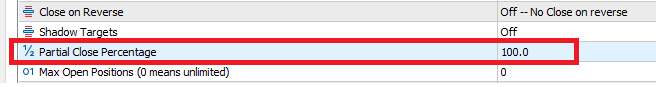
If you set Partial Close Percentage to 50, when the closelongpct message comes, 50% of the initial volume will be closed
If you set Partial Close Percentage to 30, when the closelongpct message comes, 50% of the initial volume will be closed
You can set any number not greater than 100
closelongpct command only works on trades that were creatd by TradingRouter EA.
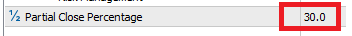
- token=master19dd527245b2b99d2bc4,signal=buy, symbol=EURUSD, risk_lots=1 (note: 1 lot of EURUSD long position is created. Initial volume is 1 lot.)
- token=master19dd527245b2b99d2bc4,signal=closelongpct, symbol=EURUSD (note: 0.3 lot of EURUSD long position is closed )
- token=master19dd527245b2b99d2bc4,signal=closelongpct, symbol=EURUSD (note: 0.3 lot of EURUSD long position is closed )
- token=master19dd527245b2b99d2bc4,signal=closelongpct, symbol=EURUSD (note: 0.3 lot of EURUSD long position is closed )
- token=master19dd527245b2b99d2bc4,signal=closelongpct, symbol=EURUSD (note: final 0.1 lot of EURUSD long position is closed )
- token=master19dd527245b2b99d2bc4,signal=closelongpct, trid=t002, symbol=EURUSD (note: Assume Partial Close Percentge is 30, all long EURUSD positions whose trid is t002 will be closed 30%. )
- token=master19dd527245b2b99d2bc4,signal=closelongpct,symbol=EURUSD, profit_filter=15
Note: Assume Partial Close Percentge is 30, all EURUSD long positions whose profit is eqaul to or more than $15 will be closed 30%. If a EURUSD long position's profit is less than $15, it will not be closed.
- token=master19dd527245b2b99d2bc4,signal=closelongpct,symbol=EURUSD, profit_filter=15, trid=t1
Note: Assume Partial Close Percentge is 30, all EURUSD long positions whose profit is eqaul to or more than $15 and whose trid is t1 will be closed 30%. If a EURUSD long position's profit is less than $15, it will not be closed. If a EURUSD long position's trid is not t1, it will also not be closed.
- token=master19dd527245b2b99d2bc4,signal=closelongpct,symbol=EURUSD, profit_filter_pct=1.5
Note: Assume Partial Close Percentge is 30, all EURUSD long positions whose profit is eqaul to or more than 1.5% will be closed 30%. If a EURUSD long position's profit is less than 1.5%, it will not be closed.
- token=master19dd527245b2b99d2bc4,signal=closelongpct,symbol=EURUSD, loss_filter=15
Note: Assume Partial Close Percentge is 30, all EURUSD long positions whose loss is eqaul to or more than $15 will be closed 30%. If a EURUSD long position's loss is less than $15, it will not be closed.
- token=master19dd527245b2b99d2bc4,signal=closelongpct,symbol=EURUSD, loss_filter_pct=1.5
Note: Assume Partial Close Percentge is 30, all EURUSD long positions whose loss is eqaul to or more than 1.5% will be closed 30%. If a EURUSD long position's loss is less than 1.5%, it will not be closed.
closeshortpct
Close a percentage of short positions (based on your initial volume) of the specific symbol,
If you use the advanced trid= parameter feature, only positions whose trid is the same as the trid in this message will be closed.
If you use the advanced Close Profit/Loss feature, only positions whose profit/loss is equal to or more than profit_filter/profit_filter_pct/loss_filter/loss_filter_pct will be closed.
The percentage is set at Partial Close Percentage of your TradingRouter EA
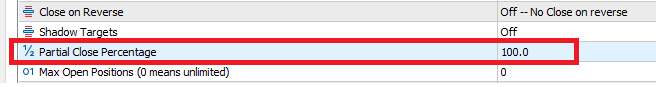
If you set Partial Close Percentage to 50, when the closeshortpct message comes, 50% of the initial volume will be closed
If you set Partial Close Percentage to 30, when the closeshortpct message comes, 50% of the initial volume will be closed
You can set any number not greater than 100
closeshortpct command only works on trades that were creatd by TradingRouter EA.
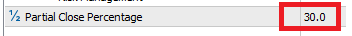
- token=master19dd527245b2b99d2bc4,signal=sell, symbol=EURUSD, risk_lots=1 (note: 1 lot of EURUSD short position is created. Initial volume is 1 lot.)
- token=master19dd527245b2b99d2bc4,signal=closeshortpct, symbol=EURUSD (note: 0.3 lot of EURUSD short position is closed )
- token=master19dd527245b2b99d2bc4,signal=closeshortpct, symbol=EURUSD (note: 0.3 lot of EURUSD short position is closed )
- token=master19dd527245b2b99d2bc4,signal=closeshortpct, symbol=EURUSD (note: 0.3 lot of EURUSD short position is closed )
- token=master19dd527245b2b99d2bc4,signal=closeshortpct, symbol=EURUSD (note: final 0.1 lot of EURUSD short position is closed )
- token=master19dd527245b2b99d2bc4,signal=closeshortpct, trid=t002, symbol=EURUSD (note:Assume Partial Close Percentage is 30, all short EURUSD positions whose trid is t002 will be closed 30%)
- token=master19dd527245b2b99d2bc4,signal=closeshortpct,symbol=EURUSD, profit_filter=15
Note: Assume Partial Close Percentge is 30, all EURUSD short positions whose profit is eqaul to or more than $15 will be closed 30%. If a EURUSD short position's profit is less than $15, it will not be closed.
- token=master19dd527245b2b99d2bc4,signal=closeshortpct,symbol=EURUSD, profit_filter=15, trid=t1
Note: Assume Partial Close Percentge is 30, all EURUSD short positions whose profit is eqaul to or more than $15 and whose trid is t1 will be closed 30%. If a EURUSD short position's profit is less than $15, it will not be closed. If a EURUSD short position's trid is not t1, it will also not be closed.
- token=master19dd527245b2b99d2bc4,signal=closeshortpct,symbol=EURUSD, profit_filter_pct=1.5
Note: Assume Partial Close Percentge is 30, all EURUSD short positions whose profit is eqaul to or more than 1.5% will be closed 30%. If a EURUSD short position's profit is less than 1.5%, it will not be closed.
- token=master19dd527245b2b99d2bc4,signal=closeshortpct,symbol=EURUSD, loss_filter=15
Note: Assume Partial Close Percentge is 30, all EURUSD short positions whose loss is eqaul to or more than $15 will be closed 30%. If a EURUSD short position's loss is less than $15, it will not be closed.
- token=master19dd527245b2b99d2bc4,signal=closeshortpct,symbol=EURUSD, loss_filter_pct=1.5
Note: Assume Partial Close Percentge is 30, all EURUSD short positions whose loss is eqaul to or more than 1.5% will be closed 30%. If a EURUSD short position's loss is less than 1.5%, it will not be closed.
closelongvol
Close long positions up to the indicated volume for the specific symbol.
If you use the advanced trid= parameter feature, only positions whose trid is the same as the trid in this message will be closed.
If you use the advanced Close Profit/Loss feature, only positions whose profit/loss is equal to or more than profit_filter/profit_filter_pct/loss_filter/loss_filter_pct will be closed.
symbol= and risk= are required parameters.
- token=master19dd527245b2b99d2bc4,signal=closelongvol, symbol=EURUSD, risk=0.1 (note: close 0.1 lot of EURUSD long position)
- token=master19dd527245b2b99d2bc4,signal=closelongvol, trid=t001, symbol=EURUSD, risk=0.1 (note: close 0.1 lot of EURUSD long positions whose trid is t001)
- token=master19dd527245b2b99d2bc4,signal=closelongvol,symbol=EURUSD, risk=0.1, profit_filter=15
Note: All EURUSD long positions whose profit is eqaul to or more than $15 will be closed 0.1 lot. If a EURUSD long position's profit is less than $15, it will not be closed.
- token=master19dd527245b2b99d2bc4,signal=closelongvol,symbol=EURUSD, risk=0.1, profit_filter=15, trid=t1
Note: All EURUSD long positions whose profit is eqaul to or more than $15 and whose trid is t1 will be closed 0.1 lot. If a EURUSD long position's profit is less than $15, it will not be closed. If a EURUSD long position's trid is not t1, it will also not be closed.
- token=master19dd527245b2b99d2bc4,signal=closelongvol,symbol=EURUSD, risk=0.1, profit_filter_pct=1.5
Note: All EURUSD long positions whose profit is eqaul to or more than 1.5% will be closed 0.1 lot. If a EURUSD long position's profit is less than 1.5%, it will not be closed.
- token=master19dd527245b2b99d2bc4,signal=closelongvol,symbol=EURUSD, risk=0.1, loss_filter=15
Note: All EURUSD long positions whose loss is eqaul to or more than $15 will be closed 0.1 lot. If a EURUSD long position's loss is less than $15, it will not be closed.
- token=master19dd527245b2b99d2bc4,signal=closelongvol,symbol=EURUSD, risk=0.1, loss_filter_pct=1.5
Note: All EURUSD long positions whose loss is eqaul to or more than 1.5% will be closed 0.1 lot. If a EURUSD long position's loss is less than 1.5%, it will not be closed.
closeshortvol
Close short positions up to the indicated volume for the specific symbol.
If you use the advanced trid= parameter feature, only positions whose trid is the same as the trid in this message will be closed.
If you use the advanced Close Profit/Loss feature, only positions whose profit/loss is equal to or more than profit_filter/profit_filter_pct/loss_filter/loss_filter_pct will be closed.
symbol= and risk= are required parameters.
- token=master19dd527245b2b99d2bc4,signal=closeshortvol, symbol=EURUSD, risk=0.1 (note: close 0.1 lot of EURUSD short position)
- token=master19dd527245b2b99d2bc4,signal=closeshortvol, trid=t001, symbol=EURUSD, risk=0.1 (note: close 0.1 lot of EURUSD short positions whose trid is t001)
- token=master19dd527245b2b99d2bc4,signal=closeshortvol,symbol=EURUSD, risk=0.1, profit_filter=15
Note: All EURUSD short positions whose profit is eqaul to or more than $15 will be closed 0.1 lot. If a EURUSD short position's profit is less than $15, it will not be closed.
- token=master19dd527245b2b99d2bc4,signal=closeshortvol,symbol=EURUSD, risk=0.1, profit_filter=15, trid=t1
Note: All EURUSD short positions whose profit is eqaul to or more than $15 and whose trid is t1 will be closed 0.1 lot. If a EURUSD short position's profit is less than $15, it will not be closed. If a EURUSD short position's trid is not t1, it will also not be closed.
- token=master19dd527245b2b99d2bc4,signal=closeshortvol,symbol=EURUSD, risk=0.1, profit_filter_pct=1.5
Note: All EURUSD short positions whose profit is eqaul to or more than 1.5% will be closed 0.1 lot. If a EURUSD short position's profit is less than 1.5%, it will not be closed.
- token=master19dd527245b2b99d2bc4,signal=closeshortvol,symbol=EURUSD, risk=0.1, loss_filter=15
Note: All EURUSD short positions whose loss is eqaul to or more than $15 will be closed 0.1 lot. If a EURUSD short position's loss is less than $15, it will not be closed.
- token=master19dd527245b2b99d2bc4,signal=closeshortvol,symbol=EURUSD, risk=0.1, loss_filter_pct=1.5
Note: All EURUSD short positions whose loss is eqaul to or more than 1.5% will be closed 0.1 lot. If a EURUSD short position's loss is less than 1.5%, it will not be closed.
Pending Orders
Syntax for pending orders such as buy limit, sell limit, buy stop and sell stop
buylimit
Place a buy limit order below the current market price.
If you use the advanced trid= parameter feature, the created buylimit order will have a trid. You can later identify this order by the trid. When the order becomes position, the position has the same trid
- symbol= is a required parameter, it must be in message
- Price Parameter is required
- Risk Parameter is required
- Stop Loss Parameter is optional. But it is required if your Risk Parameter is risk_cncy_amt= or risk_pct_bal_loss=
- token=master19dd527245b2b99d2bc4, signal=buylimit, symbol=EURUSD, price_exact=1.023, risk_lots=0.1
- token=master19dd527245b2b99d2bc4, signal=buylimit, symbol=AUDUSD, price_pct=1, risk_cncy_amt=200, sl_pips=100
- token=master19dd527245b2b99d2bc4, signal=buylimit, symbol=EURUSD, trid=buyeur001, price_exact=1.023, risk_lots=0.1
0.1 lot of buylimit EURUSD order is created, the entry price is 1.023, the trid is buyeur001. When the entry price is hit and the order becomes a long EURUSD position, the position's trid is also buyeur001.
selllimit
Place a sell limit order above the current market price.
If you use the advanced trid= parameter feature, the created sell limit order will have a trid. You can later identify this order by the trid. When the order becomes position, the position has the same trid
- symbol= is a required parameter, it must be in message
- Price Parameter is required
- Risk Parameter is required
- Stop Loss Parameter is optional. But it is required if your Risk Parameter is risk_cncy_amt= or risk_pct_bal_loss=
- token=master19dd527245b2b99d2bc4, signal=selllimit, symbol=EURUSD, price_exact=1.231, risk_lots=0.1
- token=master19dd527245b2b99d2bc4, signal=selllimit, symbol=AUDUSD, price_pct=1, risk_cncy_amt=200, sl_pips=100
- token=master19dd527245b2b99d2bc4, signal=selllimit, symbol=EURUSD, trid=sell001, price_exact=1.231, risk_lots=0.1
0.1 lot of EURUSD sell limit order is created, the entry price is 1.231 and the trid of this order is sell001. When the entry price is hit and the order becomes 0.1 lot short position of EURUSD, this position's trid is also sell001.
buystop
Place a buy stop order above the current market price.
If you use the advanced trid= parameter feature, the created buy stop order will have a trid. You can later identify this order by the trid. When the order becomes position, the position has the same trid
- symbol= is a required parameter, it must be in message
- Price Parameter is required
- Risk Parameter is required
- Stop Loss Parameter is optional. But it is required if your Risk Parameter is risk_cncy_amt= or risk_pct_bal_loss=
- token=master19dd527245b2b99d2bc4, signal=buystop, symbol=EURUSD, price_exact=1.231, risk_lots=0.1
- token=master19dd527245b2b99d2bc4, signal=buystop, symbol=AUDUSD, price_pct=1, risk_cncy_amt=200, sl_pips=100
- token=master19dd527245b2b99d2bc4, signal=buystop, symbol=EURUSD, trid=buy0010, price_exact=1.231, risk_lots=0.1
0.1 lot of buy stop order for EURUSD is created, its trid is buy0010. When the entry price is hit and this order becomes 0.1 lot of long position, this position's trid is also trid.
sellstop
Place a sell stop order below the current market price.
If you use the advanced trid= parameter feature, the created sell stop order will have a trid. You can later identify this order by the trid. When the order becomes position, the position has the same trid
- symbol= is a required parameter, it must be in message
- Price Parameter is required
- Risk Parameter is required
- Stop Loss Parameter is optional. But it is required if your Risk Parameter is risk_cncy_amt= or risk_pct_bal_loss=
- token=master19dd527245b2b99d2bc4, signal=sellstop, symbol=EURUSD, price_exact=1.0123, risk_lots=0.1
- token=master19dd527245b2b99d2bc4, signal=sellstop, symbol=AUDUSD, price_pct=1, risk_cncy_amt=200, sl_pips=100
- token=master19dd527245b2b99d2bc4, signal=sellstop, symbol=EURUSD, trid=sell001, price_exact=1.0123, risk_lots=0.1
0.1 lot sell stop order for EURUSD is created, its trid is sell001. When the entry price is hit, the order becomes 0.1 lot short position for EURUSD, the position's trid is also sell001.
Price Parameter (for Pending Order)
Price parameter is used to determine the entry price of pending order. It has the following 4 parameters
- price_pips=
- price_pct=
- price_exact=
- price=
These 4 parameters has priorities: price_pips= > price_pct= > price_exact= > price=
You can only put one of the 4 price parameters in your message. If you put more than one price parameters in the message, the highest priority paramter in the message will be used. For example if you put price_pct= and price= in the message, only price_pct= will be used because price_pct= has higher priority than price= and price_pct= is the highest priority parameter in your message.
1. price_pips=
price_pips= set the entry price to some points away from current market price (Please note, although the name of this parameter is price_pips, it actually means points, please check MT4/5 Pips Points to see how to find the value of one point for a symbol)
- price_points= (EA v2.10 and later)
If you use EA v2.10 and later version, you can use price_points= which is the same as price_pips=. You can use either price_pips= or price_points=, but you cannot use both. If you use both price_pips= and price_points= in one message, the result is unspecified.
- token=master19dd527245b2b99d2bc4, signal=buylimit, symbol=EURUSD, price_pips=300, risk_lots=0.1 (note: create a buylimit order for 0.1 lot of EURUSD, the entry price is 300 points below current market price )
- token=master19dd527245b2b99d2bc4, signal=buystop, symbol=EURUSD, price_pips=200, sl_pips=100, risk_lots=0.2 (note: create a buystop order for 0.2 lot of EURUSD, the entry price is 200 points above current market price, the stop loss is 100 points )
- token=master19dd527245b2b99d2bc4, signal=buystop, symbol=EURUSD, price_points=200, sl_pips=100, risk_lots=0.2 (note: (EA v2.10 and later) create a buystop order for 0.2 lot of EURUSD, the entry price is 200 points above current market price, the stop loss is 100 points )
2. price_pct=
price_pct= set the entry price to some percentage away from current market price
- token=master19dd527245b2b99d2bc4, signal=buylimit, symbol=EURUSD, price_pct=2, risk_lots=0.1 (note: create a buylimit order for 0.1 lot of EURUSD, the entry price is 2% below current market price )
- token=master19dd527245b2b99d2bc4, signal=selllimit, symbol=EURUSD, price_pct=3, sl_pips=100, risk_lots=0.2 (note: create a selllimit order for 0.2 lot of EURUSD, the entry price is 3% above current market price, the stop loss is 100 points )
3. price_exact=
price_exact= set the entry price to a specific price
Note: This parameter is not recommended because the entry price may be invalid due to the discrepancy in quotes between TradingView and MT5. For example, your quote in Tradingview is $10000, but the quote at MT5 is $9998, if you make a buylimit order and set price_exact=9999, the entry price is above current market price and is invalid for buylimit order at MT5.
- token=master19dd527245b2b99d2bc4, signal=buylimit, symbol=EURUSD, price_exact=1.0012, risk_lots=0.1 (note: create a buylimit order for 0.1 lot of EURUSD, the entry price is 1.0012 )
- token=master19dd527245b2b99d2bc4, signal=selllimit, symbol=EURUSD, price_exact=1.2342, sl_pips=100, risk_lots=0.2 (note: create a selllimit order for 0.2 lot of EURUSD, the entry price is 1.2342, the stop loss is 100 points )
4. price=
price= set the entry price of pending order according to the "Pending Order Entry Price Type(price=)" input in TradingRouter EA
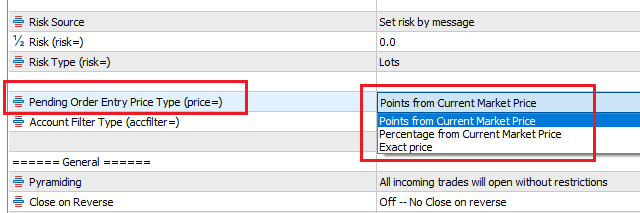
There are 3 choices for "Pending Order Entry Price Type(price=)": "Pips from Current Market Price", "Percentage from Current Market Price", "Exact price"
If you choose "Pips from Current Market Price", price= set entry price to some points away from current market price (Please note, although the name of this option is "Pips from Current Market Price", it actually means points, please check MT4/5 Pips Points to see how to find the value of one point for a symbol).
If you choose "Percentage from Current Market Price", price= set entry price to some percentage away from current market price.
If you choose "Exact price", price= set entry price to a specific price
Note: The choice "Exact price" is not recommended because the entry price may be invalid due to the discrepancy in quotes between TradingView and MT5. For example, your quote in Tradingview is $10000, but the quote at MT5 is $9998, if you make a buylimit order and set price_exact=9999, the entry price is above current market price and is invalid for buylimit order at MT5.
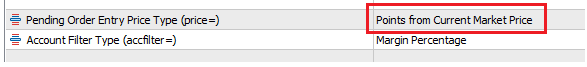
- token=master19dd527245b2b99d2bc4, signal=buylimit, symbol=EURUSD, price=300, risk_lots=0.1 (note: create a buylimit order for 0.1 lot of EURUSD, the entry price is 300 points below current market price )
- token=master19dd527245b2b99d2bc4, signal=buystop, symbol=EURUSD, price=200, sl_pips=100, risk_lots=0.2 (note: create a buystop order for 0.2 lot of EURUSD, the entry price is 200 points above current market price, the stop loss is 100 points)
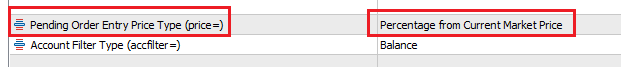
- token=master19dd527245b2b99d2bc4, signal=buylimit, symbol=EURUSD, price=2, risk_lots=0.1 (note: create a buylimit order for 0.1 lot of EURUSD, the entry price is 2% below current market price )
- token=master19dd527245b2b99d2bc4, signal=selllimit, symbol=EURUSD, price=3, sl_pips=100, risk_lots=0.2 (note: create a selllimit order for 0.2 lot of EURUSD, the entry price is 3% above current market price, the stop loss is 100 points )
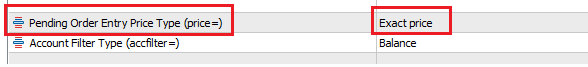
- token=master19dd527245b2b99d2bc4, signal=buylimit, symbol=EURUSD, price=1.0012, risk_lots=0.1 (note: create a buylimit order for 0.1 lot of EURUSD, the entry price is 1.0012 )
- token=master19dd527245b2b99d2bc4, signal=selllimit, symbol=EURUSD, price=1.2342, sl_pips=100, risk_lots=0.2 (note: create a selllimit order for 0.2 lot of EURUSD, the entry price is 1.2342, the stop loss is 100 points )
cancellong
delete all buylimit and buystop pending orders of the specified symbol.
If you use the advanced trid= parameter feature, only the buylimit and buystop pending orders whose trid is the same as the trid in the message will be deleted.
If Magic Restriction is On, only the orders created by TradingRouter EA will be closed.
If Magic Restriction is Off, all orders (including orders created manually or by other EAs) will be closed.
- token=master19dd527245b2b99d2bc4,signal=cancellong,symbol=EURUSD
- token=master19dd527245b2b99d2bc4,signal=cancellong,symbol=EURUSD, trid=001
the buylimit and buystop EURUSD pending orders whose trid is 001 will be deleted.
cancelshort
delete all selllimit and sellstop pending orders of the specified symbol.
If you use the advanced trid= parameter feature, only the selllimit and sellstop pending orders whose trid is the same as the trid in the message will be deleted.
If Magic Restriction is On, only the orders created by TradingRouter EA will be closed.
If Magic Restriction is Off, all orders (including orders created manually or by other EAs) will be closed.
- token=master19dd527245b2b99d2bc4,signal=cancelshort,symbol=EURUSD
- token=master19dd527245b2b99d2bc4,signal=cancelshort,symbol=EURUSD, trid = 001
The selllimit and sellstop EURUSD pending orders whose trid is 001 will be deleted.
cancellongbuylimit
delete all buylimit and buystop pending orders of the specified symbol and place a buy limit order below the current market price.
If you use the advanced trid= parameter feature, only the specified symbol's buylimit/buystop pending orders whose trid is the same as the trid in this message will be deleted.
If you use the advanced new_trid= parameter, the created buy limit order will have a trid which is the same as new_trid
Plesae note, if you don't use trid in cancellongbuylimit, then all buylimit and buystop pending orders of the specified symbol will be deleted, regardless of whether an order has a trid or has no trid.
trid and new_trid can be the same
- symbol= is a required parameter, it must be in message
- Price Parameter is required
- Risk Parameter is required
If Magic Restriction is On, only the orders created by TradingRouter EA will be closed.
If Magic Restriction is Off, all orders (including orders created manually or by other EAs) will be closed.
- token=master19dd527245b2b99d2bc4,signal=cancellongbuylimit,symbol=EURUSD,price_pct=1, risk_lots=0.3, sl_pips=100
- token=master19dd527245b2b99d2bc4,signal=cancellongbuylimit,symbol=EURUSD,price_pct=1, risk_lots=0.3, trid=001, new_trid = 111
all buylimit and buystop EURUSD pending orders whose trid is 001 are deleted. A 0.3 lot of buylimit EURUSD pending order is created, this pending order's trid is 111. - token=master19dd527245b2b99d2bc4,signal=cancellongbuylimit,symbol=EURUSD,price_pct=1, risk_lots=0.3, new_trid = 111
all buylimit and buystop EURUSD pending orders are deleted. A 0.3 lot of buylimit EURUSD pending order is created, this pending order's trid is 111. - token=master19dd527245b2b99d2bc4,signal=cancellongbuylimit,symbol=EURUSD,price_pct=1, risk_lots=0.3, trid=001
all buylimit and buystop EURUSD pending orders whose trid is 001 are deleted. A 0.3 lot of buylimit EURUSD pending order is created, this new created buylimit order does not have trid. - token=master19dd527245b2b99d2bc4,signal=cancellongbuylimit,symbol=EURUSD,price_pct=1, risk_lots=0.3, trid=001, new_trid = 001
all buylimit and buystop EURUSD pending orders whose trid is 001 are deleted. A 0.3 lot of buylimit EURUSD pending order is created, this pending order's trid is also 001.
cancellongbuystop
delete all buylimit and buystop pending orders of the specified symbol and place a buy stop order above the current market price.
If you use the advanced trid= parameter feature, only the specified symbol's buylimit/buystop pending orders whose trid is the same as the trid in this message will be deleted.
If you use the advanced new_trid= parameter, the created buy stop order will have a trid which is the same as new_trid
Plesae note, if you don't use trid in cancellongbuystop, then all buylimit and buystop pending orders of the specified symbol will be deleted, regardless of whether an order has a trid or has no trid.
trid and new_trid can be the same
- symbol= is a required parameter, it must be in message
- Price Parameter is required
- Risk Parameter is required
If Magic Restriction is On, only the orders created by TradingRouter EA will be closed.
If Magic Restriction is Off, all orders (including orders created manually or by other EAs) will be closed.
- token=master19dd527245b2b99d2bc4,signal=cancellongbuystop,symbol=EURUSD,price_pct=1, risk_lots=0.3, sl_pips=100
- token=master19dd527245b2b99d2bc4,signal=cancellongbuystop,symbol=EURUSD,price_pct=1, risk_lots=0.3, trid=001, new_trid = 111
all buylimit and buystop EURUSD pending orders whose trid is 001 are deleted. A 0.3 lot of buystop EURUSD pending order is created, this pending order's trid is 111. - token=master19dd527245b2b99d2bc4,signal=cancellongbuystop,symbol=EURUSD,price_pct=1, risk_lots=0.3, new_trid = 111
all buylimit and buystop EURUSD pending orders are deleted. A 0.3 lot of buystop EURUSD pending order is created, this pending order's trid is 111. - token=master19dd527245b2b99d2bc4,signal=cancellongbuystop,symbol=EURUSD,price_pct=1, risk_lots=0.3, trid=001
all buylimit and buystop EURUSD pending orders whose trid is 001 are deleted. A 0.3 lot of buystop EURUSD pending order is created, this new created buystop order does not have trid. - token=master19dd527245b2b99d2bc4,signal=cancellongbuystop,symbol=EURUSD,price_pct=1, risk_lots=0.3, trid=001, new_trid = 001
all buylimit and buystop EURUSD pending orders whose trid is 001 are deleted. A 0.3 lot of buystop EURUSD pending order is created, this pending order's trid is also 001.
cancelshortselllimit
delete all sell limit and sell stop pending orders of the specified symbol and place a sell limit order above the current market price.
If you use the advanced trid= parameter feature, only the specified symbol's selllimit/sellstop pending orders whose trid is the same as the trid in this message will be deleted.
If you use the advanced new_trid= parameter, the new created sell limit order will have a trid which is the same as new_trid
Plesae note, if you don't use trid in cancelshortselllimit, then all selllimit and sellstop pending orders of the specified symbol will be deleted, regardless of whether an order has a trid or has no trid.
trid and new_trid can be the same
- symbol= is a required parameter, it must be in message
- Price Parameter is required
- Risk Parameter is required
If Magic Restriction is On, only the orders created by TradingRouter EA will be closed.
If Magic Restriction is Off, all orders (including orders created manually or by other EAs) will be closed.
- token=master19dd527245b2b99d2bc4,signal=cancelshortselllimit,symbol=EURUSD,price_pct=1, risk_lots=0.3, sl_pips=100
- token=master19dd527245b2b99d2bc4,signal=cancelshortselllimit,symbol=EURUSD,price_pct=1, risk_lots=0.3, trid=000, new_trid=111
all EURUSD selllimit and sellstop pending orders whose trid is 000 are deleted. A 0.3 lot of EURUSD selllimit pending order is created, its trid is 111. - token=master19dd527245b2b99d2bc4,signal=cancelshortselllimit,symbol=EURUSD,price_pct=1, risk_lots=0.3, new_trid=111
all EURUSD selllimit and sellstop pending orders are deleted. A 0.3 lot of EURUSD selllimit pending order is created, its trid is 111. - token=master19dd527245b2b99d2bc4,signal=cancelshortselllimit,symbol=EURUSD,price_pct=1, risk_lots=0.3, trid=000
all EURUSD selllimit and sellstop pending orders whose trid is 000 are deleted. A 0.3 lot of EURUSD selllimit pending order is created, the new created selllimit order does not have trid. - token=master19dd527245b2b99d2bc4,signal=cancelshortselllimit,symbol=EURUSD,price_pct=1, risk_lots=0.3, trid=000, new_trid=000
all EURUSD selllimit and sellstop pending orders whose trid is 000 are deleted. A 0.3 lot of EURUSD selllimit pending order is created, its trid is also 000.
cancelshortsellstop
delete all sell limit and sell stop pending orders of the specified symbol and place a sell stop order below the current market price.
If you use the advanced trid= parameter feature, only the specified symbol's selllimit/sellstop pending orders whose trid is the same as the trid in this message will be deleted.
If you use the advanced new_trid= parameter, the new created sell stop order will have a trid which is the same as new_trid
Plesae note, if you don't use trid in cancelshortsellstop, then all selllimit and sellstop pending orders of the specified symbol will be deleted, regardless of whether an order has a trid or has no trid.
trid and new_trid can be the same
- symbol= is a required parameter, it must be in message
- Price Parameter is required
- Risk Parameter is required
If Magic Restriction is On, only the orders created by TradingRouter EA will be closed.
If Magic Restriction is Off, all orders (including orders created manually or by other EAs) will be closed.
- token=master19dd527245b2b99d2bc4,signal=cancelshortsellstop,symbol=EURUSD,price_pct=1, risk_lots=0.3, sl_pips=100
- token=master19dd527245b2b99d2bc4,signal=cancelshortsellstop,symbol=EURUSD,price_pct=1, risk_lots=0.3, trid=000, new_trid = 001
all EURUSD sell limit and sell stop pending orders whose trid is 000 will be deleted. A 0.3 lot of EURUSD sell stop pending order will be created, this pending order's trid is 001 - token=master19dd527245b2b99d2bc4,signal=cancelshortsellstop,symbol=EURUSD,price_pct=1, risk_lots=0.3, trid=000
all EURUSD sell limit and sell stop pending orders whose trid is 000 will be deleted. A 0.3 lot of EURUSD sell stop pending order will be created, this pending order does not have trid - token=master19dd527245b2b99d2bc4,signal=cancelshortsellstop,symbol=EURUSD,price_pct=1, risk_lots=0.3, new_trid = 001
all EURUSD sell limit and sell stop pending orders will be deleted. A 0.3 lot of EURUSD sell stop pending order will be created, this pending order's trid is 001 - token=master19dd527245b2b99d2bc4,signal=cancelshortsellstop,symbol=EURUSD,price_pct=1, risk_lots=0.3, trid=000, new_trid = 000
all EURUSD sell limit and sell stop pending orders whose trid is 000 will be deleted. A 0.3 lot of EURUSD sell stop pending order will be created, this pending order's trid is also 000
newsltpbuylimit
Modify the stop loss and take profit of buy limit pending order
If you use the advanced trid= parameter feature, only the buy limit pending orders whose trid is the same as the trid in this message will be modified.
The new stop loss is set by Stop Loss Parameter and the new take profit is set by Take Profit Parameter
symbol= is optional. If symbol= is set, only orders of the specific symbol will be affected
If you use sl_pips= or sl_pct= ,the stop loss is calculated based on the order's entry price
If you use tp_pips= or tp_pct= ,the take profit is calculated based on the order's entry price
If the Stop Loss Parameter is missing in this command, then orders' stop loss will not change
If the Take Profit Parameter is missing in this command, then orders' take profit will not change
If Magic Restriction is On, only the orders created by TradingRouter EA will be closed.
If Magic Restriction is Off, all orders (including orders created manually or by other EAs) will be closed.
- token=master19dd527245b2b99d2bc4,signal=newsltpbuylimit, symbol=EURUSD, sl_pips = 100 (note: all EURUSD buy limit orders' stop loss is set 100 points below entry price)
- token=master19dd527245b2b99d2bc4,signal=newsltpbuylimit, sl_pips = 200 (note: all buy limit orders' stop loss is set 200 points below entry price)
- token=master19dd527245b2b99d2bc4,signal=newsltpbuylimit, tp_pips = 100 (note: all buy limit orders' take profit is set 100 points above entry price)
- token=master19dd527245b2b99d2bc4,signal=newsltpbuylimit, tp_price = 1.6 (note: all buy limit orders' take profit is set to 1.6. This parameter is not recommended because 1.6 may not be a valid take profit for all symbols )
- token=master19dd527245b2b99d2bc4,signal=newsltpbuylimit, symbol=EURUSD, sl_pips = 100, tp_pct=1 (note: all EURUSD buy limit orders' stop loss is set 100 points below entry price, and take profit is set 1% above entry price)
- token=master19dd527245b2b99d2bc4,signal=newsltpbuylimit, symbol=EURUSD, sl_pips = 100, trid=t000 (note: all EURUSD buy limit orders whose trid is t000 will have stop loss set 100 points below entry price)
- token=master19dd527245b2b99d2bc4,signal=newsltpbuylimit, sl_pips = 200, trid=t000 (note: all buy limit orders whose trid is t000 will have stop loss set 200 points below entry price)
newsltpbuystop
Modify the stop loss and take profit of buy stop pending order
If you use the advanced trid= parameter feature, only the buy stop pending orders whose trid is the same as the trid in this message will be modified.
The new stop loss is set by Stop Loss Parameter and the new take profit is set by Take Profit Parameter
symbol= is optional. If symbol= is set, only orders of the specific symbol will be affected
If you use sl_pips= or sl_pct= ,the stop loss is calculated based on the order's entry price
If you use tp_pips= or tp_pct= ,the take profit is calculated based on the order's entry price
If the Stop Loss Parameter is missing in this command, then orders' stop loss will not change
If the Take Profit Parameter< is missing in this command, then orders' take profit will not change
If Magic Restriction is On, only the orders created by TradingRouter EA will be closed.
If Magic Restriction is Off, all orders (including orders created manually or by other EAs) will be closed.
- token=master19dd527245b2b99d2bc4,signal=newsltpbuystop, symbol=EURUSD, sl_pips = 100 (note: all EURUSD buy stop orders' stop loss is set 100 points below entry price)
- token=master19dd527245b2b99d2bc4,signal=newsltpbuystop, sl_pips = 200 (note: all buy stop orders' stop loss is set 200 points below entry price)
- token=master19dd527245b2b99d2bc4,signal=newsltpbuystop, tp_pips = 100 (note: all buy stop orders' take profit is set 100 points above entry price)
- token=master19dd527245b2b99d2bc4,signal=newsltpbuystop, tp_price = 1.6 (note: all buy stop orders' take profit is set to 1.6. This parameter is not recommended because 1.6 may not be a valid take profit for all symbols )
- token=master19dd527245b2b99d2bc4,signal=newsltpbuystop, symbol=EURUSD, sl_pips = 100, tp_pct=1 (note: all EURUSD buy stop orders' stop loss is set 100 points below entry price, and take profit is set 1% above entry price)
- token=master19dd527245b2b99d2bc4,signal=newsltpbuystop, symbol=EURUSD, sl_pips = 100, trid=t000 (note: all EURUSD buy stop orders whose trid is t000 will have stop loss set 100 points below entry price)
- token=master19dd527245b2b99d2bc4,signal=newsltpbuystop, sl_pips = 200, trid=t000 (note: all buy stop orders whose trid is t000 will have stop loss set 200 points below entry price)
newsltpselllimit
Modify the stop loss and take profit of sell limit pending order
If you use the advanced trid= parameter feature, only the sell limit pending orders whose trid is the same as the trid in this message will be modified.
The new stop loss is set by Stop Loss Parameter and the new take profit is set by Take Profit Parameter
symbol= is optional. If symbol= is set, only orders of the specific symbol will be affected
If you use sl_pips= or sl_pct= ,the stop loss is calculated based on the order's entry price
If you use tp_pips= or tp_pct= ,the take profit is calculated based on the order's entry price
If the Stop Loss Parameter is missing in this command, then orders' stop loss will not change
If the Take Profit Parameter< is missing in this command, then orders' take profit will not change
If Magic Restriction is On, only the orders created by TradingRouter EA will be closed.
If Magic Restriction is Off, all orders (including orders created manually or by other EAs) will be closed.
- token=master19dd527245b2b99d2bc4,signal=newsltpselllimit, symbol=EURUSD, sl_pips = 100 (note: all EURUSD sell limit orders' stop loss is set 100 points above entry price)
- token=master19dd527245b2b99d2bc4,signal=newsltpselllimit, sl_pips = 200 (note: all sell limit orders' stop loss is set 200 points above entry price)
- token=master19dd527245b2b99d2bc4,signal=newsltpselllimit, tp_pips = 100 (note: all sell limit orders' take profit is set 100 points below entry price)
- token=master19dd527245b2b99d2bc4,signal=newsltpselllimit, tp_price = 0.6 (note: all sell limit orders' take profit is set to 1.6. This parameter is not recommended because 1.6 may not be a valid take profit for all symbols )
- token=master19dd527245b2b99d2bc4,signal=newsltpselllimit, symbol=EURUSD, sl_pips = 100, tp_pct=1 (note: all EURUSD sell limit orders' stop loss is set 100 points above entry price, and take profit is set 1% below entry price)
- token=master19dd527245b2b99d2bc4,signal=newsltpselllimit, symbol=EURUSD, sl_pips = 100, trid=t000 (note: all EURUSD sell limit orders whose trid is t000 will have stop loss set 100 points above entry price)
- token=master19dd527245b2b99d2bc4,signal=newsltpselllimit, sl_pips = 200, trid=t001 (note: all sell limit orders whose trid is t001 will have stop loss set 200 points above entry price)
newsltpsellstop
Modify the stop loss and take profit of sell stop pending order
If you use the advanced trid= parameter feature, only the sell stop pending orders whose trid is the same as the trid in this message will be modified.
The new stop loss is set by Stop Loss Parameter and the new take profit is set by Take Profit Parameter
symbol= is optional. If symbol= is set, only orders of the specific symbol will be affected
If you use sl_pips= or sl_pct= ,the stop loss is calculated based on the order's entry price
If you use tp_pips= or tp_pct= ,the take profit is calculated based on the order's entry price
If the Stop Loss Parameter is missing in this command, then orders' stop loss will not change
If the Take Profit Parameter< is missing in this command, then orders' take profit will not change
If Magic Restriction is On, only the orders created by TradingRouter EA will be closed.
If Magic Restriction is Off, all orders (including orders created manually or by other EAs) will be closed.
- token=master19dd527245b2b99d2bc4,signal=newsltpsellstop, symbol=EURUSD, sl_pips = 100 (note: all EURUSD sell stop orders' stop loss is set 100 points above entry price)
- token=master19dd527245b2b99d2bc4,signal=newsltpsellstop, sl_pips = 200 (note: all sell stop orders' stop loss is set 200 points above entry price)
- token=master19dd527245b2b99d2bc4,signal=newsltpsellstop, tp_pips = 100 (note: all sell stop orders' take profit is set 100 points below entry price)
- token=master19dd527245b2b99d2bc4,signal=newsltpsellstop, tp_price = 0.6 (note: all sell stop orders' take profit is set to 1.6. This parameter is not recommended because 1.6 may not be a valid take profit for all symbols )
- token=master19dd527245b2b99d2bc4,signal=newsltpsellstop, symbol=EURUSD, sl_pips = 100, tp_pct=1 (note: all EURUSD sell stop orders' stop loss is set 100 points above entry price, and take profit is set 1% below entry price)
- token=master19dd527245b2b99d2bc4,signal=newsltpsellstop, symbol=EURUSD, sl_pips = 100, trid=t000 (note: all EURUSD sell stop orders whose trid is t000 will have stop loss set 100 points above entry price)
- token=master19dd527245b2b99d2bc4,signal=newsltpsellstop, sl_pips = 200, trid=t000 (note: all sell stop orders whose trid is t000 will have stop loss set 200 points above entry price)
comment=
Add a string into the order's comment section.
- token=master19dd527245b2b99d2bc4, signal=buy, symbol=EURUSD, risk_lots=0.1, comment=123
- token=master19dd527245b2b99d2bc4, signal=buy, symbol=EURUSD, risk_lots=0.1, comment=123 abc,
- token=master19dd527245b2b99d2bc4, signal=buy, symbol=EURUSD, risk_lots=0.1, comment=strategy one,
- token=master19dd527245b2b99d2bc4, signal=buy, symbol=EURUSD, risk_lots=0.1, comment=strategy two,
- token=master19dd527245b2b99d2bc4, signal=buy, symbol=EURUSD, risk_lots=0.1, comment=strategy/three
Stop Loss Parameter
Stop loss has the following 4 parameters
- sl_pips=
- sl_pct=
- sl_price=
- sl=
These 4 parameters has priorities: sl_pips= > sl_pct= > sl_price= > sl=
You can only put one of the 4 stop loss parameters in your message. If you put more than one stop loss parameters in the message, the highest priority paramter in the message will be used. For example if you put sl_pct= and sl= in the message, only sl_pct= will be used because sl_pct= has higher priority than sl= and sl_pct= is the highest priority parameter in your message.
If you choose "Set stop loss by message" for "SL Source" input in EA, the stop loss parameter in message will be used to determine the stop loss
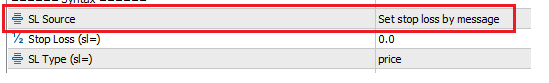
If you choose "Set stop loss by EA, from the input below" for "SL Source" input in EA, the stop loss parameter in message will be ignored
1. sl_pips=
sl_pips= set the stop loss points away from the open price of the order (Please note, although the name of this parameter is sl_pips, it actually means points, please check MT4/5 Pips Points to see how to find the value of one point for a symbol) . If sl_pips=100, then the stop loss is 100 points away from the open price of the order.
- sl_points= (EA v2.10 and later)
If you use EA v2.10 and later version, you can use sl_points= which is the same as sl_pips=. You can use either sl_pips= or sl_points=, but you cannot use both. If you use both sl_pips= and sl_points= in one message, the result is unspecified.
- token=master19dd527245b2b99d2bc4, signal=sell, symbol=EURUSD, risk_lots=0.1, sl_pips=100
- token=master19dd527245b2b99d2bc4, signal=buy, symbol=AUDUSD, risk_lots=0.2, sl_pips=150
- token=master19dd527245b2b99d2bc4, signal=buy, symbol=AUDUSD, risk_lots=0.2, sl_points=150 (EA v2.10 and later)
Note: Usually brokers have requirement for minimum points of stop loss, so if you set a small number of the points, the order may not be filled and you will get "Invalid Stops" error in the log of Mt4/5.
2. sl_pct=
sl_pct= set the stop loss percentage away from the open price of the order. If sl_pct=1, then the stop loss is 1 percent away from the open price of the order. For example, if BTCUSD is at $20000, you buy with "sl_pct=0.1", then the stop loss is 0.1% away, at $19980.
- token=master19dd527245b2b99d2bc4, signal=sell, symbol=EURUSD, risk_lots=0.1, sl_pct=1
- token=master19dd527245b2b99d2bc4, signal=buy, symbol=AUDUSD, risk_lots=0.2, sl_pct=2
Note:
- sl_pct= should be less than 100.
- Usually brokers have requirement for minimum points of stop loss, so if you set a small number for sl_pct, the order may not be filled and you will get "Invalid Stops" error in the log of Mt4/5.
3. sl_price=
sl_price= set exact price for stop loss. If sl_price=1.1234, then the stop loss set at 1.1234.
- token=master19dd527245b2b99d2bc4, signal=sell, symbol=EURUSD, risk_lots=0.1, sl_price=1.3012
- token=master19dd527245b2b99d2bc4, signal=buy, symbol=AUDUSD, risk_lots=0.2, sl_price=0.6045
Note: This parameter is not recommended because the stop loss may be invalid due to the discrepancy in quotes between TradingView and MT5, and also due to slippage. For example, your quote in Tradingview is $10000, but the quote at MT5 is $9999, if you make a market buy order and set sl_price=9999, the stop loss is invalid at MT5. Another example, your quote in Tradingview is $10000, and the quote at MT5 is also $10000, you make a market buy order and set sl_price=9999, but when the order is filled, the open price is $9998 due to slippage, then the stop loss is invalid.
4. sl=
sl= set the stop loss according to the "SL Type (sl=)" input in TradingRouter EA.
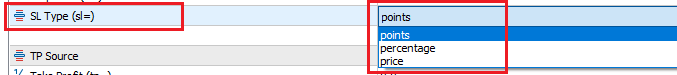
There are 3 choices for "SL Type (sl=)": points, percentage, price
If you choose points, the sl= means points away from open price (Please check MT4/5 Pips Points to see how to find the value of one point for a symbol)
If you choose percentage, the sl= means percentage away from open price
If you choose price, the sl= means exact price for stop loss
Take Profit Parameter
Take profit has the following 4 parameters
- tp_pips=
- tp_pct=
- tp_price=
- tp=
These 4 parameters has priorities: tp_pips= > tp_pct= > tp_price= > tp=
You can only put one of the 4 take profit parameters in your message. If you put more than one take profit parameters in the message, the highest priority paramter in the message will be used. For example if you put tp_pct= and tp= in the message, only tp_pct= will be used because tp_pct= has higher priority than tp= and tp_pct= is the highest priority parameter in your message.
If you choose "Set take profit by message" for "TP Source" input in EA, the take profit parameter in message will be used to determine the take profit
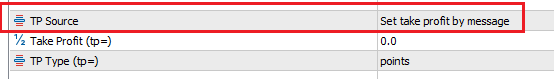
If you choose "Set take profit by EA, from the input below" for "TP Source" input in EA, the take profit parameter in message will be ignored
1. tp_pips=
tp_pips= set the take profit points away from the open price of the order (Please note, although the name of this parameter is tp_pips, it actually means points, please check MT4/5 Pips Points to see how to find the value of one point for a symbol). If tp_pips=100, then the take profit is 100 points away from the open price of the order.
- tp_points= (EA v2.10 and later)
If you use EA v2.10 and later version, you can use tp_points= which is the same as tp_pips=. You can use either tp_pips= or tp_points=, but you cannot use both. If you use both tp_pips= and tp_points= in one message, the result is unspecified.
- token=master19dd527245b2b99d2bc4, signal=sell, symbol=EURUSD, risk_lots=0.1, tp_pips=100
- token=master19dd527245b2b99d2bc4, signal=buy, symbol=AUDUSD, risk_lots=0.2, tp_pips=150
- token=master19dd527245b2b99d2bc4, signal=buy, symbol=AUDUSD, risk_lots=0.2, tp_points=150 (EA v2.10 and later)
2. tp_pct=
tp_pct= set the take profit percentage away from the open price of the order. If tp_pct=1, then the take profit is 1 percent away from the open price of the order. For example, if BTCUSD is at $20000, you buy with "tp_pct=0.1", then the take profit is 0.1% away, at $20020.
- token=master19dd527245b2b99d2bc4, signal=sell, symbol=EURUSD, risk_lots=0.1, tp_pct=1
- token=master19dd527245b2b99d2bc4, signal=buy, symbol=AUDUSD, risk_lots=0.2, tp_pct=2
Note:
- tp_pct= should be less than 100 for sell order
3. tp_price=
tp_price= set exact price for take profit. If tp_price=1.1234, then the take profit is set at 1.1234.
- token=master19dd527245b2b99d2bc4, signal=sell, symbol=EURUSD, risk_lots=0.1, tp_price=1.0012
- token=master19dd527245b2b99d2bc4, signal=buy, symbol=AUDUSD, risk_lots=0.2, tp_price=0.9045
Note: This parameter is not recommended because the take profit may be invalid due to the discrepancy in quotes between TradingView and MT5, and also due to slippage. For example, your quote in Tradingview is $10000, but the quote at MT5 is $10001, if you make a market buy order and set tp_price=10001, the take profit is invalid at MT5. Another example, your quote in Tradingview is $10000, and the quote at MT5 is also $10000, you make a market buy order and set tp_price=10001, but when the order is filled, the open price is $10002 due to slippage, then the take profit is invalid.
4. tp=
tp= set the take profit according to the "TP Type (tp=)" input in TradingRouter EA.
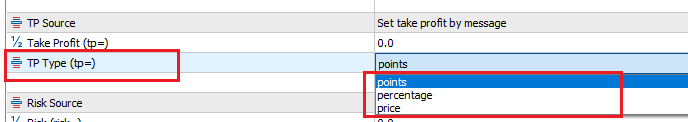
There are 3 choices for "TP Type (tp=)": points, percentage, price
If you choose points, the tp= means points away from open price (Please check MT4/5 Pips Points to see how to find the value of one point for a symbol)
If you choose percentage, the tp= means percentage away from open price
If you choose price, the tp= means exact price for take profit
Risk Parameter
Risk parameter is used to determine the volume of the order. Risk has the following 5 parameters
- risk_lots=
- risk_cncy_amt=
- risk_pct_bal_loss=
- risk_pct_bal_mgn=
- risk=
These 5 parameters has priorities: risk_lots= > risk_cncy_amt= > risk_pct_bal_loss= > risk_pct_bal_mgn= > risk=
You can only put one of the 5 risk parameters in your message. If you put more than one risk parameters in the message, the highest priority paramter in the message will be used. For example if you put risk_pct_bal_loss= and risk= in the message, only risk_pct_bal_loss= will be used because risk_pct_bal_loss= has higher priority than risk= and risk_pct_bal_loss= is the highest priority parameter in your message.
If you choose "Set risk by message" for "Risk Source" input in EA, one of the 5 risk parameters must be in message
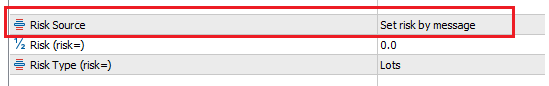
If you choose "Set risk by EA, from the input below" for "Risk Source" input in EA, you don't need put any risk parameter in message, and any risk parameter in the message will be ignored.
1. risk_lots=
risk_lots= sets the exact lots of the order
- token=master19dd527245b2b99d2bc4, signal=sell, symbol=EURUSD, risk_lots=0.1
- token=master19dd527245b2b99d2bc4, signal=buy, symbol=AUDUSD, risk_lots=0.2
2. risk_cncy_amt=
risk_cncy_amt= means the amount of currency that you will lose if your trade hits the SL
- token=master19dd527245b2b99d2bc4, signal=sell, symbol=EURUSD, risk_cncy_amt=150, sl_pips=100 (note: stop loss is 100 points from open price. The volume is calculated by stop loss so that when the trade hits the stop loss, the trade will lose 150 amount of currency. If your base currency is USD, then $150 will be lost when the trade hits stop loss.)
3. risk_pct_bal_loss=
risk_pct_bal_loss= means the percentage of balance that you will lose if your trade hits the SL.
- token=master19dd527245b2b99d2bc4, signal=sell, symbol=EURUSD, risk_pct_bal_loss=0.5, sl_pips=100 (note: stop loss is 100 points from open price. The volume is calculated by stop loss so that when the trade hits the stop loss, the trade will lose 0.5% of your balance.)
4. risk_pct_bal_mgn=
risk_pct_bal_mgn= means the percentage of balance that the trade will increase the margin.
For example if risk_pct_bal_mgn=2 and your balance is $10000, then the trade will increase the margin by $10000 x 2% = $200
- token=master19dd527245b2b99d2bc4, signal=sell, symbol=EURUSD, risk_pct_bal_mgn=0.5 (note: If your balance is $10000, the 0.5% of your balance is $50. The volume is calculated so that the trade will increase your margin by $50. )
5. risk=
risk= set the risk according to the "Risk Type (risk=)" input in TradingRouter EA
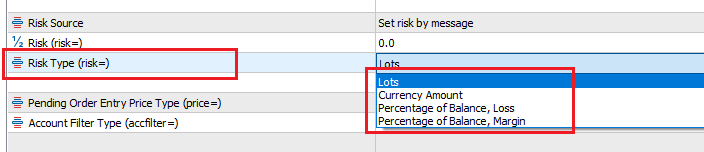
There are 4 choices for "Risk Type (risk=)": "Lots", "Currency Amount", "Percentage of Balance, Loss", "Percentage of Balance, Margin"
If you choose "Lots", the risk= sets the exact lots of the order. It is the same as risk_lots=
If you choose "Currency Amount", the risk= means the amount of currency that you will lose if your trade hits the SL. It is the same as risk_cncy_amt=. You must set stop loss for the order because the volume is calculated according to stop loss
If you choose "Percentage of Balance, Loss", the risk= means the percentage of balance that you will lose if your trade hits the SL. It is the same as risk_pct_bal_loss=. You must set stop loss for the order because the volume is calculated according to stop loss
If you choose "Percentage of Balance, Margin", the risk= means the percentage of balance that the trade will increase the margin. It is the same as risk_pct_bal_mgn=.

- token=master19dd527245b2b99d2bc4, signal=sell, symbol=EURUSD, risk=150, sl_pips=100 (note: stop loss is 100 points from open price. The volume is calculated by stop loss so that when the trade hits the stop loss, the trade will lose 150 amount of currency. If your base currency is USD, then $150 will be lost when the trade hits stop loss.)
Expiration Parameter
Set expiration time for pending order. This parameter can only be used for pending order
There are two parameters: lifetime= and expiration=
MT5 uses both lifetime= and expiration=, while MT4 only uses expiration=
lifetime= has four possible values: GTC, DAY, SPEC, SPECDAY
For MT5
- If there is no lifetime= parameter in the message, the pending order will not expire.(good until cancel)
- If lifetime=GTC, the pending order will not expire.(good until cancel)
- If lifetime=DAY, the pending order will expire at the end of day
- If lifetime=SPEC, the expiration time of the pending order is specified by the expiration= parameter
- If lifetime=SPECDAY, the expiration time of the pending order is at the end of a specific day, this day is specified by the expiration= parameter.
The difference between SPEC and SPECDAY is that SPEC specifies the end time in terms of date and minutes, while SPECDAY specifies the end time to be end of day
- token=master19dd527245b2b99d2bc4, signal=buylimit, symbol=EURUSD, risk_lots=0.1, price_pips=60, lifetime=SPEC, expiration=2023.2.19 07:08 (note: create a buy limit order of 0.1 lot EURUSD. The expiration time of this pending order is 2023.2.19 07:08)
- token=master19dd527245b2b99d2bc4, signal=buylimit, symbol=EURUSD ,risk_lots=0.1, price_pips=60, lifetime=SPECDAY, expiration=2023.2.19 (note: create a buy limit order of 0.1 lot EURUSD. The expiration time of this pending order is the end of 2023.2.1)
- token=master19dd527245b2b99d2bc4, signal=buylimit, symbol=EURUSD ,risk_lots=0.1, price_pips=60, lifetime=GTC (note: create a buy limit order of 0.1 lot EURUSD. The pending order will not expire, that is good until cancel)
- token=master19dd527245b2b99d2bc4, signal=buylimit, symbol=EURUSD ,risk_lots=0.1, price_pips=60 (note: create a buy limit order of 0.1 lot EURUSD. As there is no lifetime parameter, the pending order will not expire, that is good until cancel)
For MT4
- MT4 only uses expiration= parameter to set expiration time. If expiration=0 or if there is no expiration= parameter, the pending order will not expire.(good until cancel)
- token=master19dd527245b2b99d2bc4, signal=buylimit, symbol=EURUSD, risk_lots=0.1, price_pips=60, expiration=2023.2.19 07:08 (note: create a buy limit order of 0.1 lot EURUSD. The expiration time of this pending order is 2023.2.19 07:08)
- token=master19dd527245b2b99d2bc4, signal=buylimit, symbol=EURUSD ,risk_lots=0.1, price_pips=60, expiration=0 (note: create a buy limit order of 0.1 lot EURUSD. The pending order will not expire, that is good until cancel)
- token=master19dd527245b2b99d2bc4, signal=buylimit, symbol=EURUSD ,risk_lots=0.1, price_pips=60 (note: create a buy limit order of 0.1 lot EURUSD. As there is no expiration parameter, the pending order will not expire, that is good until cancel)
Breakeven Parameter
Automatically move the stop loss of positions to breakeven when betrigger= or betriggerpct= is satisfied
There are two parameters: trigger parameter (betrigger= or betriggerpct=) and offset parameter (beoffset= or beoffsetpct=) . The two parameters are required in a command if you want Breakeven feature.
beoffset should be less than betrigger
You can use Breakeven parameter for both market order and pending order
1. betrigger parameter
Breakeven will be activated after the position gains this number of points or gains percentage. (please check MT4/5 Pips Points to see how to find the value of one point for a symbol)
The two options are betrigger= and betriggerpct=
betriggerpct= is available since Trading Router EA version 2.07
If you use betrigger=, Breakeven will be activated after the position gains the number of points specified in betrigger=
If you use betriggerpct=, Breakeven will be activated after the position gains the number of percentage specified in betriggerpct=
If you use both betrigger= and betriggerpct= in the same command, betriggerpct= will be ignored and only betrigger= will be used to trigger Breakeven
betrigger= should be a positive integer and betriggerpct= should be a positive decimal
2. beoffset parameter
This parameter sets the offset from the entry price when Breakeven is triggerred
The two options are beoffset= and beoffsetpct=
beoffsetpct= is available since Trading Router EA version 2.07
beoffset= specifies points from entry price while beoffsetpct= specifies percentage from entry price
For example, if beoffset=0, when breakeven is activated, stop loss will be placed at entry price. If beoffset=1, when breakeven is activated, stop loss will be placed at 1 points above entry price for long position(or 1 points below entry price for short position). If beoffsetpct=1, when breakeven is activated, stop loss will be placed at 1 percent above entry price for long position(or 1 percent below entry price for short position).
If you use both beoffset= and beoffsetpct= in the same command, only beoffset= will be used and beoffsetpct= will be ignored.
beoffset= should be 0 or a positive integer and beoffsetpct= should be 0 or a positive decimal
Note: Usually brokers have requirement for minimum points of stop loss from current price, if the gap between betrigger and beoffset is small, the breakeven may not work and you may get "Invalid Stops" error in the log of Mt4/5. For example, if the minimum points for stop loss is 20 and you set betrigger=100, beoffset=90 for a long position, then when the current price gains 100 points above open price, breakeven is triggerred, the EA tries to set stop loss 90 points above open price, that is 10 points below current price which does not satisfy the minimum 20 points requirements, so the stop loss cannot be set.
- token=master19dd527245b2b99d2bc4, signal=buy, symbol=EURUSD, risk_lots=0.1, betrigger=100, beoffset=0 (note: create a long position for 0.1 lot of EURUSD, when the position gains 100 points, stop loss is placed at open price)
- token=master19dd527245b2b99d2bc4, signal=buy, symbol=EURUSD, risk_lots=0.1, betrigger=100, beoffset=20 (note: create a long position for 0.1 lot of EURUSD, when the position gains 100 points, stop loss is placed at 20 points above open price)
- token=master19dd527245b2b99d2bc4, signal=sell, symbol=AUDUSD, risk_lots=0.1, sl_pips=100, betrigger=100, beoffset=20 (note: create a short position for 0.1 lot of EURUSD, when the position gains 100 points, stop loss is placed at 20 points below open price)
- token=master19dd527245b2b99d2bc4, signal=sell, symbol=AUDUSD, risk_lots=0.1, sl_pips=100, betriggerpct=0.1, beoffsetpct=0.8 (note: create a short position for 0.1 lot of EURUSD, when the position gains 0.1% , stop loss is placed at 0.8% below open price)
- token=master19dd527245b2b99d2bc4, signal=sell, symbol=AUDUSD, risk_lots=0.1, sl_pips=100, betrigger=10, beoffsetpct=0.8 (note: create a short position for 0.1 lot of EURUSD, when the position gains 10 points , stop loss is placed at 0.8% below open price)
- token=master19dd527245b2b99d2bc4, signal=sell, symbol=AUDUSD, risk_lots=0.1, sl_pips=100, betriggerpct=0.1, beoffset=8 (note: create a short position for 0.1 lot of EURUSD, when the position gains 0.1% , stop loss is placed at 8 points below open price)
SL Trailing Parameter
Automatically move SL with the direction in favour of the position (move up for long position, and move down for short position)
There are three parameters: trigger parameter (trailtrig= or trailtrigpct=), distance parameter (traildist= or traildistpct=) and step parameter (trailstep= or trailsteppct=). All the three parameters are required in a command if you want SL Trailing feature.
You can use SL Trailing Parameter for both market order and pending order
1. trigger parameter
Stop loss trailing will be activated after a position gains a number of points or percentage (please check MT4/5 Pips Points to see how to find the value of one point for a symbol)
The two options are trailtrig= and trailtrigpct=
trailtrigpct= is available since Trading Router EA version 2.07
If you use trailtrig=, the SL Trailing feature will be triggerred when a position gains the number of points specified by trailtrig=
If you use trailtrigpct=, the SL Trailing feature will be triggerred when a position gains the number of percentage specified by trailtrigpct=
If you use both trailtrig= and trailtrigpct= in the same command, trailtrig= will be used and trailtrigpct= will be ignored
trailtrig= should be a positive integer and trailtrigpct= should be a positive decimal
2. distance parameter
The distance of trailing stop loss from current price
The two options are traildist= and traildistpct=
traildistpct= is available since Trading Router EA version 2.07
If you use traildist=, the stop loss is set x points away from current price while x is specified by traildist=
If you use traildistpct=, the stop loss is set x percentage away from current price while x is specified by traildistpct=
If you use both traildist= and traildistpct=, traildist= will be used and traildistpct= will be ignored
traildist= should be a positive integer and traildistpct= should be a positive decimal
3. step parameter
Move trailing stop loss once price moves in favour by a number of points or percentage
The two options are trailstep= and trailsteppct=
trailsteppct= is available since Trading Router EA version 2.07
If you use trailstep=, the stop loss will move once the price moves in favour by a number of points specified by trailstep=
If you use trailsteppct=, the stop loss will move once the price moves in favour by a number of percentage specified by trailsteppct=
If you use both trailstep= and trailsteppct= in the same command, trailstep= will be used and trailsteppct= will be ignored
trailstep= should be a positive integer and trailsteppct= should be a positive decimal
Note: Usually brokers have requirement for minimum points of stop loss from current price, so distance parameter traildist= or traildistpct= should be more than the minimum points, otherwise the trailing feature may not work. For example, if the minimum points for stop loss is 20 and you set trailtrig=100, traildist=10,trailstep=5 for a long position, then when 100 points is gained, the EA tries to set stop loss 10 points below current price, which does not satisify the minimum 20 points requirements, so the stop loss cannot be set.
- token=master19dd527245b2b99d2bc4, signal=buy, symbol=EURUSD, risk_lots=0.1, trailtrig=100, traildist=20, trailstep=5 (note: create a long position for 0.1 lot of EURUSD. When position gains 100 points, stop loss is placed at 20 points below current price. Then whenever price moves up 5 points, stop loss is placed at 20 points below current price. )
- token=master19dd527245b2b99d2bc4, signal=sell, symbol=EURUSD, risk_lots=0.1, trailtrig=100, traildist=20, trailstep=5 (note: create a short position for 0.1 lot of EURUSD. When the position gains 100 points, stop loss is placed 20 points above current price. Then whenever price moves down 5 points, stop loss is placed 20 points above current price. )
- token=master19dd527245b2b99d2bc4, signal=buy, symbol=EURUSD, risk_lots=0.1, trailtrigpct=1.2, traildistpct=0.1, trailsteppct=0.1 (note: create a long position for 0.1 lot of EURUSD. When position gains 1.2%, stop loss is placed at 0.1% below current price. Then whenever price moves up 0.1%, stop loss is placed at 0.1% below current price. )
- token=master19dd527245b2b99d2bc4, signal=buy, symbol=EURUSD, risk_lots=0.1, trailtrigpct=1.2, traildist=20, trailsteppct=1 (note: create a long position for 0.1 lot of EURUSD. When position gains 1.2%, stop loss is placed at 20 points below current price. Then whenever price moves up 1%, stop loss is placed at 20 points below current price. )
- token=master19dd527245b2b99d2bc4, signal=buy, symbol=EURUSD, risk_lots=0.1, trailtrig=100, traildistpct=2, trailsteppct=1.1 (note: create a long position for 0.1 lot of EURUSD. When position gains 100 points, stop loss is placed at 2% below current price. Then whenever price moves up 1.1%, stop loss is placed at 2% below current price. )
Account Filter Parameter
This is only used for market order
Enter a position only if the account requirement is met. There are 5 parameters
- accfilter_bal=
- accfilter_eqt=
- accfilter_mgn=
- accfilter_mgn_pct=
- accfilter=
These 5 parameters has priorities: accfilter_bal= > accfilter_eqt= > accfilter_mgn= > accfilter_mgn_pct= > accfilter=
You can only put one of the 5 account filter parameters in your message. If you put more than one account filter parameters in the message, the highest priority paramter in the message will be used. For example if you put accfilter_eqt= and accfilter= in the message, only accfilter_eqt= will be used because accfilter_eqt= has higher priority than accfilter= and accfilter_eqt= is the highest priority parameter in your message.
1. accfilter_bal=
Signal will be processed only if your account balance is more than the specific value in accfilter_bal
If the signal is not processed due to your account balance is equal or less then accfilter_bal, you will MT4/5 log like this "Account balance is xxxxx not more than xxxxxx in message field accfilter_bal"
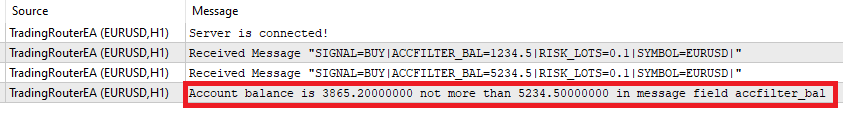
- token=master19dd527245b2b99d2bc4, signal=buy, symbol=EURUSD, risk_lots=0.1 , accfilter_bal=1234.5 (note: create a long position for 0.1 lot of EURUSD if your current account balance is greater then 1234.5 )
2. accfilter_eqt=
Signal will be processed only if your account equity is more than the specific value in accfilter_eqt
If the signal is not processed due to your account equity is equal or less then accfilter_eqt, you will MT4/5 log like this "Account equity is xxxxxx not more than xxxxx in message field accfilter_eqt"
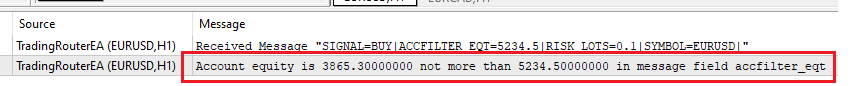
- token=master19dd527245b2b99d2bc4, signal=buy, symbol=EURUSD, risk_lots=0.1 , accfilter_eqt=5234.5 (note: create a long position for 0.1 lot of EURUSD if your current account equity is greater then 5234.5 )
3. accfilter_mgn=
Signal will be processed only if your account free margin is more than the specific value in accfilter_mgn
If the signal is not processed due to your account free margin is equal or less then accfilter_mgn, you will MT4/5 log like this "Account free margin xxxxx not more than xxxxx in message field accfilter_mgn"
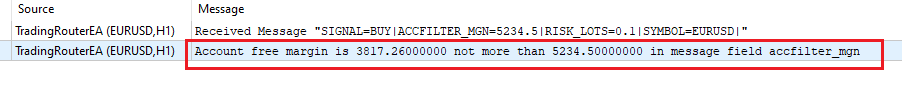
- token=master19dd527245b2b99d2bc4, signal=buy, symbol=EURUSD, risk_lots=0.1 , accfilter_mgn=5234.5 (note: create a long position for 0.1 lot of EURUSD if your current account free margin is greater then 5234.5 )
4. accfilter_mgn_pct=
Signal will be processed only if your account margin level is more than the specific value in accfilter_mgn_pct
If the signal is not processed due to your account margin level is equal or less then accfilter_mgn_pct, you will MT4/5 log like this "Account margin level is 3672.63 not more than 5234.50 in message field accfilter_mgn_pct"
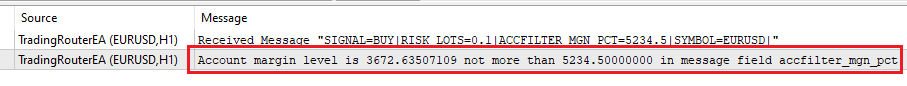
- token=master19dd527245b2b99d2bc4, signal=buy, symbol=EURUSD, risk_lots=0.1 , accfilter_mgn_pct=5234.5 (note: create a long position for 0.1 lot of EURUSD if your current account margin level is greater then 5234.5 )
5. accfilter=
Filter will be determined by the "Account Filter Type (accfilter=)" input in TradingRouter EA

Therea are 4 choices for "Account Filter Type (accfilter=)": "Balance", "Equity", "Free Margin", and "Margin Percentage"
If you choose "Balance", Signal will be processed only if your account balance is more than the specific value in accfilter
If the signal is not processed due to your account balance is equal or less then accfilter, you will MT4/5 log like this "Account balance is xxxxxx not more than xxxxxx in message field accfilter"
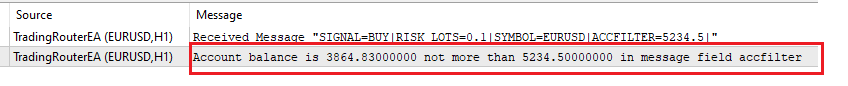
If you choose "Equity", Signal will be processed only if your account equity is more than the specific value in accfilter
If the signal is not processed due to your account equity is equal or less then accfilter, you will MT4/5 log like this "Account equity is xxxxx not more than xxxxx in message field accfilter"
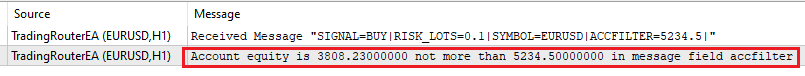
If you choose "Free Margin", Signal will be processed only if your account free margin is more than the specific value in accfilter
If the signal is not processed due to your account free margin is equal or less then accfilter, you will MT4/5 log like this "Account free margin is xxxxxx not more than xxxxxx in message field accfilter"

If you choose "Margin Percentage", Signal will be processed only if your account margin level is more than the specific value in accfilter
If the signal is not processed due to your account margin level is equal or less then accfilter, you will MT4/5 log like this "Account margin level is xxxxxx not more than xxxxxxin message field accfilter"
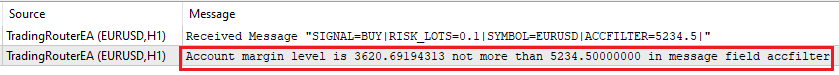
Advanced Feature
1. Multi Commands
You can send multiple commands in one alert message from Tradingview to MT5 MT4. Besides the main command, you can send extra 5 commands in one message.
Extra commands and main command share the same token, so you only need one token field.
Extra command has the same syntax as main command except that extra command's parameter has suffix _x1 or _x2 or _x3 or _x4 or_x5
The main commands will be executed first, followed by _x1 command (if there is _x1 command), followed by _x2 command (if there is _x2 command), followed by _x3 command (if there is _x3 command), followed by _x4 command (if there is _x4 command), followed by _x5 command (if there is _x5 command),
Extra command can be any commands except eaon , eaoff and closealleaoff.. You can only use the main command to send eaon or eaoff or closealleaoff
-
token = master19dd527245b2b99d2bc4, signal = buy, symbol = EURUSD, risk_lots = 0.01, signal_x1=sell, symbol_x1=GBPUSD, risk_lots_x1=0.02
(note: first create a long position for 0.01 lot of EURUSD , then create a short position for 0.02 lot of GBPUSD)
-
token = master19dd527245b2b99d2bc4, signal=closeall, symbol=USDCHF, signal_x1 = buy, symbol_x1 = EURUSD,
risk_lots_x1 = 0.01, sl_pips_x1=1000, signal_x2=selllimit, symbol_x2=GBPUSD, risk_lots_x2=0.02, price_pips_x2=200,
signal_x3=newsltplong, symbol_x3=EURUSD, sl_pips_x3=200, signal_x4=cancelshort, symbol_x4=GBPUSD, signal_x5=closelong,
symbol_x5=EURUSD
note: first close all positions and pending orders (main command), then create a long position of EURUSD for 0.01 lot, the sl is 1000 points(_x1 command), then create a sell limit pending order of GBPUSD for 0.02 lot(_x2 command), then change the sl of the long EURUSD to 200 points(_x3 command), then cancel the GPBUSD pending order(_x4 command), then close the long EURUSD position(_x5 command)
-
token = master19dd527245b2b99d2bc4, signal = buy, symbol = EURUSD, risk_lots=0.03, betrigger=10, beoffset=0 ,
signal_x1 = buystop, symbol_x1 = EURUSD, price_pips_x1=100, risk_lots_x1=0.1, trailtrig_x1=5, traildist_x1=30 trailstep_x1=3
note: first create a long position of EURUSD for 0.03 lots with breakeven parameter, then create a buystop pending order of EURUSD for 0.1 lots with sl trailing parameter.
2. Multi SL/TP
You can have multiple stop loss and multiple take profit for a position or pending order.
The maximum number of stop loss and take profit is 5, which means you can have 5 stop loss and 5 take profit for a position or pending order
You can only use points to set the multiple sl/tp
Please note, the multiple sl/tp will not be show on the S/L column or T/P column on MT4/5, the Trading Router EA will maintain these multiple sl/tp and will partial close positions when these sl/tp is hit
The syntax of multi sl msl=p..v..p..v..p..v, p means stop loss points, v means volume to be closed when this points is hit.
There could be maximum 5 p..v, p could be any value, but every p's value must be greater than the previous p's value
You can use space to seperate each p..v, but could not use any other charater like ',', ';'. So "p10 v0.02", "p 10 v 0.02", "p 10 v 0.01 p 20 v 0.02" are correct p..v, but "p10 , v0.02" and "p10 v0.02 , p20 v0.01" are wrong. Also you could not use space within value, "p 10 v 0.0 1" is wrong because there is space in the value "0.0 1"
For example msl=p20 v0.01 p30 v0.02 p45 v0.01 p50 v0.1 p60 v0.1 means when stop loss hits 20 points, we close 0.01 lot, when stop loss hits 30 points, we close 0.02 lot, when stop loss hits 45 points, we close 0.01 lot, when stop loss hits 50 points we close 0.1 lot, when stop loss hits 60 points, we close 0.1 lot.
-
token = master19dd527245b2b99d2bc4, signal = buy ,symbol = GBPUSD, risk_lots=0.1, msl= p10v0.01 p25v0.02 p35v0.01 p50v0.01 p60v0.01, mtp=p10 v 0.01 p20v0.02 p30 v 0.01 p40 v 0.01 p50 v0.01
note: create a long position of GBPUSD for 0.1 lot with 5 stop losses and 5 take profits,
when position loses 10 points, close 0.01 lot (p10v0.01)
when position loses 25 points, close 0.02 lots (p25v0.02)
when position loses 35 points, close 0.01 lot (p35v0.01)
when position loses 50 points, close 0.01 lot (p50v0.01)
when position loses 60 points, close 0.01 lot (p60v0.01)
when position gain 10 points, close 0.01 lot (p10 v 0.01)
when position gain 20 points, close 0.02 lots (p20v0.02)
when position gain 30 points, close 0.01 lot (p30 v 0.01)
when position gain 40 points, close 0.01 lot (p40 v 0.01 )
when position gain 50 points, close 0.01 lot (p50 v0.01)
-
token = master19dd527245b2b99d2bc4, signal = buy ,symbol = GBPUSD, risk_lots=0.1, msl= p10v0.01 p25v0.02 p20v0.01 p50v0.01 p60v0.01
note: in this command the firts sl is 10 points, the second sl is 25 points, the third sl is 20 points which is less than the second sl, hence the third sl is invalid, the fourth and the fifth sl will not be used as they are after invalid st, only the first and the second sl will be used.
So this command will create a long position of GBPUSD for 0.1 lot with 2 stop losses,
when position loses 10 points, close 0.01 lot (p10v0.01)
when position loses 25 points, close 0.02 lots (p25v0.02)
You can use multi sl/tp in multi commands
-
token = master19dd527245b2b99d2bc4, signal = buy ,symbol = GBPUSD, risk_lots=0.1, msl= p10v0.01 p25v0.02 p35v0.01 p50v0.01 p60v0.01, signal_x1=buy, symbol_x1 = USDJPY, risk_lots_x1=0.2, msl_x1 = p20v0.01 p30 v0.02
note: first create a long position of GBPUSD for 0.1 lots with 5 stop losses:
when position loses 10 points, close 0.01 lot (p10v0.01)
when position loses 25 points, close 0.02 lots (p25v0.02)
when position loses 35 points, close 0.01 lot (p35v0.01)
when position loses 50 points, close 0.01 lot (p50v0.01)
when position loses 60 points, close 0.01 lot (p60v0.01)
then create a long position of USDJPY for 0.2 lots with 2 stop losses:
when position loses 20 points, close 0.01 lot (p20v0.01)
when position loses 30 points, close 0.02 lot (p30 v0.02 )
3. Delay Execution
You can delay the execution of a marking order for upto 3600 seconds. The syntax is delay=. You can put any value between 1 to 3600, if the value is more than 3600, this command will be ignored and no order will be executed.
This parameter only works for market buy and market sell.
-
token = master19dd527245b2b99d2bc4, signal = buy, symbol=AUDUSD, risk_lots=0.01, delay=30
note: when Trading Router EA receives this message, it will wait for 30 seconds, then create a long position of AUDUSD for 0.01 lot
-
token = master19dd527245b2b99d2bc4, signal = buy, symbol=AUDUSD, risk_lots=0.01, delay=3601
note: This message will be ignored because the delay value is more than 3600, no position will be created.
4. Identify Order
You can identify every single order by using trid= parameter and new_trid= parameter.
4.1 trid=
When you send buy, sell, buylimit, selllimit, buystop and sellstop messages, you can specify trid. Then the created orders/positions will have this trid. You can use this trid to identify orders/positions in other messages.
trid= parameter can be put at any place after signal parameter in the message
trid can be the combination of letters, digits and "_". No other charaters can be used. For example "buy_001", "buy_002", "sell_00001" are all legitimate trid.
trid is case sensetive, for example "buy001" and "Buy001" are different trid
Multiple orders/positions can share the same trid
Please note, if you restart Trading Router EA, all orders/positions will lose their trids. For example, you create a position with trid=t1, then you remove Trading Router EA and launch it again, this position will lose the trid and you cannot modify this position with trid=t1.
- token = master19dd527245b2b99d2bc4, signal = buy, trid=my_aud_buy_1, symbol=AUDUSD, risk_lots=0.01
- token = master19dd527245b2b99d2bc4, signal = buy, trid=my_aud_buy_2, symbol=AUDUSD, risk_lots=0.02
- token = master19dd527245b2b99d2bc4, signal = closelong, trid=my_aud_buy_2, symbol=AUDUSD
Note:
The first message creates a AUDUSD long position of 0.01 lot, the trid for this position is my_aud_buy_1.
The second message creates a AUDUSD long position of 0.02 lot, the trid for this position is my_aud_buy_2.
The third message closes a AUDUSD long position whose trid is my_aud_buy_2.
So after the third message is sent, the position created by the second message is closed because this position's trid is my_aud_buy_2, but the position created by the first message keeps open because this position's trid is not my_aud_buy_2.
- token = master19dd527245b2b99d2bc4, signal = buy, trid=my_aud_buy_1, symbol=AUDUSD, risk_lots=0.01
- token = master19dd527245b2b99d2bc4, signal = buy, trid=my_aud_buy_2, symbol=AUDUSD, risk_lots=0.02
- token = master19dd527245b2b99d2bc4, signal = closelong, symbol=AUDUSD
Note:
The first message creates a AUDUSD long position of 0.01 lot, the trid for this position is my_aud_buy_1.
The second message creates a AUDUSD long position of 0.02 lot, the trid for this position is my_aud_buy_2.
The third message closes all AUDUSD long positions
So after the third message is sent, the positions created by both the first and the second messages are closed because the closelong message does not specify any trid
- token = master19dd527245b2b99d2bc4, signal = buy, trid=aud_buy_market, symbol=AUDUSD, risk_lots=0.01
- token = master19dd527245b2b99d2bc4, signal = buylimit, trid=aud_buy_limit, symbol=AUDUSD, price_pips = 20, risk_lots=0.02
- Afer a while when the buylimit entry price is hit and a position is created by buylimit, this position's trid is aud_buy_limit.
- token = master19dd527245b2b99d2bc4, signal = closelong, trid=aud_buy_limit, symbol=AUDUSD
Note:
The first message creates a AUDUSD long position of 0.01 lot, the trid for this position is aud_buy_market.
The second message creates a AUDUSD pending order of 0.02 lot, the entry price is 20 points away from current price, the trid for this pending order is aud_buy_limit.
After a while, the entry price of the buylimit pending order is hit and the buylimit pending order becomes a position, this position's trid is aud_buy_limit.Now you have two AUDUSD long positions, one is 0.01 lot and another one is 0.02 lot.
The third message closes a AUDUSD long position whose trid is aud_buy_limit.
So after the third message is sent, the position created by the second message is closed because this position's trid is aud_buy_limit, but the position created by the first message keeps open because this position's trid is not aud_buy_limit.
- token = master19dd527245b2b99d2bc4, signal = buy, trid=aud_buy_1, symbol=AUDUSD, risk_lots=0.01
- token = master19dd527245b2b99d2bc4, signal = buy, trid=aud_buy_1, symbol=AUDUSD, risk_lots=0.02
- token = master19dd527245b2b99d2bc4, signal = buy, trid=aud_buy_2, symbol=AUDUSD, risk_lots=0.03
- token = master19dd527245b2b99d2bc4, signal = buy, symbol=AUDUSD, risk_lots=0.04
- token = master19dd527245b2b99d2bc4, signal = closelong, trid=aud_buy_1, symbol=AUDUSD
Note:
In this example, the first and second positions have the same trid=aud_buy_1, the third position has trid=aud_buy_2, the fourth has no trid.
The closelong mesage has trid=aud_buy_1, so it only closes the first and the second positions. The third and fourth positions will keep open after closelong is sent.
4.2 new_trid=
new_trid= is used in closelongbuy, closelongsell, closeshortbuy, closeshortsell, cancellongbuylimit, cancellongbuystop, cancelshortselllimit and cancelshortsellstop for setting trid of the new created position
new_trid is case sensetive, for example "buy001" and "Buy001" are different new_trid
- token = master19dd527245b2b99d2bc4, signal = closelongbuy, trid=aud_001, symbol=AUDUSD, risk_lots=0.01, new_trid=aud_002
Note:
close all AUDUSD long positions whose trid is aud_001, and create a new long AUDUSD position whose trid is aud_002
4.3 trid and Multi Commands
trid= and new_trid= can be used in Multi Commands like other parameters. You can use trid_x1=, trid_x2=, trid_x3=, trid_x4, trid_x5=, new_trid_x1=, new_trid_x2=, new_trid_x3=, new_trid_x4, new_trid_x5=
- token = master19dd527245b2b99d2bc4, signal=buy,symbol=AUDUSD, trid=t001, risk_lots = 0.01, signal_x1=sell, symbol_x1=EURUSD, trid_x1=t002, risk_lots_x1 = 0.02, signal_x2= closelongbuy, trid_x2=t003, symbol_x2=CADUSD, risk_lots_x2=0.01, new_trid_x2=t004
Note:
This message has 3 commands. The first command create a long AUDUSD posistion of 0.01 lot, the trid is t001. The second command create a short EURUSD position of 0.02 lot, the trid is t002. The third command close all long CADUSD positions whose trid is t003 and create a new long CADUSD position whose trid is t004.
5. Trading Time Section
Available since Trading Router EA version 2.07
You can specify two time sections for buy, sell, buylimit, selllimit, buystop, sellstop commands. When the current broker server time is within the time sections, the commands can be executed, otherwise the commands will be ignored.
The parameters are sec_a_start=, sec_a_end=, sec_b_start=, sec_b_end=
sec_a_start= and sec_a_end= define the start time and end time of the section A. sec_b_start= and sec_b_end= define the start time and end time of the section B. You can have both section A and section B in a command. Or you can only have either section A or section B in a command.
The value of the parameters are HH:MM:SS like 13:39:58 which means 13:39:58 pm of the broker server time
The minimum time is 00:00:00 and the maximum time is 24:00:00
- token = master19dd527245b2b99d2bc4, signal=buy,symbol=AUDUSD, risk_lots = 0.01, sec_a_start=09:30:00, sec_a_end=16:30:00
Note:
If the current broker server time is between 09:30:00 am and 16:30:00 pm, this command will buy AUDUSD of 0.01 lot, otherwise this command will not have any effect. For example if the broker server time is now 10:00:00 and this command comes, then a long AUDUSD position of 0.01 will be created, if the broker server time is now 08:00:00 am and this command comes, then this command will be ignored because 08:00:00 am is outside of the section A
- token = master19dd527245b2b99d2bc4, signal=buy,symbol=AUDUSD, risk_lots = 0.01, sec_a_start=09:30:00, sec_a_end=16:30:00, sec_b_start=19:00:00, sec_b_end=21:30:00
Note:
This command specifies both section A and section B. If the current broker server time is between 09:30:00 am and 16:30:00 pm or between 19:00:00 pm and 21:30:00 pm, this command will buy AUDUSD of 0.01 lot, otherwise this command will not have any effect. For example if the broker server time is now 10:00:00 and this command comes, then a long AUDUSD position of 0.01 will be created, because 10:00:00 is within section A. If the broker server time is now 20:00:00 and this command comes, then a long AUDUSD position of 0.01 will be created, because 20:00:00 is within section B. If the broker server time is now 22:00:00 am and this command comes, then this command will be ignored because 22:00:00 am is neither in section A nor in section B.
- token = master19dd527245b2b99d2bc4, signal=buy,symbol=AUDUSD, risk_lots = 0.01, sec_a_start=18:00:00, sec_a_end=24:00:00, sec_b_start=00:00:00, sec_b_end=06:00:00
Note:
This command specifies both section A and section B. The section A ends at 24:00:00 and section B starts at 00:00:00, so the section A and section B are connected, the available section is from 18:00:00 pm to 06:00:00 am of the next day. If this command comes after 06:00:00 am and before 18:00:00 pm, the command will be ignored, otherwise the command will be executed.
6. pending_duration=
Available since Trading Router EA version 2.07
This parameter is used in pending order command, buylimit, selllimit, buystop and sellstop. It specifies how long a pending order can sit there before execution. If a pending order sits longer than specified time and has not been executed, the pending order will be cancelled. The unit of this parameter's value is second. The maximum value of this paramter 36000, which means 36000 seconds(10 hours)
Risk: If a pending order's pending duration is after the market close time, then this pending order will not be cancelled. For example if you set pending_duration= to 2 minutes, but the market closes in one minute, the pending order will not be cancelled after 2 minutes. To avoid this risk, you can use Trading Time Section to specify the trading time so that the pending order will not be created if your pending duration is after market close time. Please refer to the following Pending Duration With Trading Time Section Example
- token = master19dd527245b2b99d2bc4, signal = buylimit, symbol=AUDUSD, price_pips = 20, risk_lots=0.02, pending_duration=60
Note:
This command will place a buylimit pending order. This pending order will be cancelled after 60 seconds if it has not been executed.
- token = master19dd527245b2b99d2bc4, signal = buylimit, symbol=AUDUSD, price_pips = 20, risk_lots=0.02, pending_duration=60,
Note:
Assume the market closes at 16:30:00. In the above command, the pending_duration= is 60 seconds, if the above command comes at 16:29:30, a pending buylimit order will be created and it is expected to be cancelled at 16:30:30. But as market is close at 16:30:00, the pending buylimit order will not be cancelled at 16:30:30, and the pending buylimit order will keep sitting there when the market opens next day.
- token = master19dd527245b2b99d2bc4, signal = buylimit, symbol=AUDUSD, price_pips = 20, risk_lots=0.02, pending_duration=60, sec_a_start=00:00:00, sec_a_end=16:28:00
Note:
Assume the market closes at 16:30:00. In the above command, the pending_duration is 60 seconds, the trading time section is from 00:00:00 to 16:28:00. If the above command comes before 16:28:00, a buylimit pending order will be created and it will be cancelled after 60 seconds if not being executed. If the above command comes after 16:28:00, no buylimit pending order will be created, so there is no risk that a pending order cannot be cancelled after market close time.
7. Close Profit/Loss (Since version 2.13)
Since version 2.13, you can close only positions whose profit or loss exceeds a specific threshold in the following close messages
- closeall
- closealleaoff
- closelong
- closelongbuy
- closelongsell
- closeshort
- closeshortbuy
- closeshortsell
- closelongpct
- closeshortpct
- closelongvol
- closeshortvol
7.1 profit_filter=
When you send closeall, closealleaoff, closelong, closelongbuy, closelongsell, closeshort, closeshortbuy, closeshortsell, closelongpct, closeshortpct, closelongvol and closeshortvol messages, you can specify profit_filter. Then only positions whose profits are above the profit_filter will be closed. The value of profit_filter is your account's currency.
As closeall and closealleaoff may also delete pending orders, profit_filter= does not affect the deletion of pending orders.
-
token = master19dd527245b2b99d2bc4, signal = closeall, profit_filter=10.5, symbol=EURUSD
only positions whose profit is equal or more than $10.5 will be closed
-
token = master19dd527245b2b99d2bc4, signal = closelong, profit_filter=30, symbol=JPYUSD
only long JPYUSD positions whose profit is equal or more than $30 will be closed
7.2 profit_filter_pct=
When you send closeall, closealleaoff, closelong, closelongbuy, closelongsell, closeshort, closeshortbuy, closeshortsell, closelongpct, closeshortpct, closelongvol and closeshortvol messages, you can specify profit_filter_pct. Then only positions whose profits percentage are above the profit_filter_pct will be closed. The value of profit_filter_pct is between 0 and 100.
As closeall and closealleaoff may also delete pending orders, profit_filter_pct= does not affect the deletion of pending orders.
-
token = master19dd527245b2b99d2bc4, signal = closeall, profit_filter_pct=2, symbol=EURUSD
only positions whose profit is equal or more than 2% will be closed
-
token = master19dd527245b2b99d2bc4, signal = closelong, profit_filter_pct=1.5, symbol=JPYUSD
only long JPYUSD positions whose profit is equal or more than 1.5% will be closed
7.3 loss_filter=
When you send closeall, closealleaoff, closelong, closelongbuy, closelongsell, closeshort, closeshortbuy, closeshortsell, closelongpct, closeshortpct, closelongvol and closeshortvol messages, you can specify loss_filter. Then only positions whose loss are above the loss_filter will be closed. The value of loss_filter is your account's currency.
As closeall and closealleaoff may also delete pending orders, loss_filter= does not affect the deletion of pending orders.
-
token = master19dd527245b2b99d2bc4, signal = closeall, loss_filter=10.5, symbol=EURUSD
only positions whose loss is equal or more than $10.5 will be closed
-
token = master19dd527245b2b99d2bc4, signal = closelong, loss_filter=30, symbol=JPYUSD
only long JPYUSD positions whose loss is equal or more than $30 will be closed
7.4 loss_filter_pct=
When you send closeall, closealleaoff, closelong, closelongbuy, closelongsell, closeshort, closeshortbuy, closeshortsell, closelongpct, closeshortpct, closelongvol and closeshortvol messages, you can specify loss_filter_pct. Then only positions whose loss percentage are above the loss_filter_pct will be closed. The value of loss_filter_pct is between 0 and 100.
As closeall and closealleaoff may also delete pending orders, loss_filter_pct= does not affect the deletion of pending orders.
-
token = master19dd527245b2b99d2bc4, signal = closeall, loss_filter_pct=2, symbol=EURUSD
only positions whose loss is equal or more than 2% will be closed
-
token = master19dd527245b2b99d2bc4, signal = closelong, loss_filter_pct=1.5, symbol=JPYUSD
only long JPYUSD positions whose loss is equal or more than 1.5% will be closed